
Best BenQ Monitor – Ultimate Buying Guide
Finding the best BenQ monitor is definitely worth the time investment. To make things easier, we’ve significantly reduced that time with this user-friendly buying guide.
BenQ may not be quite the household name as Samsung and HP, but that is quickly changing. Currently BenQ has established itself as a top-tier monitor brand that competes with the best in every category. Designers and developers broadly use BenQ monitors for graphic design, photo & video editing, and web design and development as well.
BenQ has also garnered some positive attention for it’s high-end gaming monitors. Of course BenQ monitors can easily handle all of your daily work tasks such as word processing, spreadsheets, emails, browsing the web, etc.
To sum it up… BenQ monitors are well designed, have vivid detail, can handle just about anything, have fast refresh rates, and are affordable for just about everybody. What more could you ask for?
- Best BenQ Monitor – Ultimate Buying Guide
- Best BenQ Monitor 2023 – Quick List
- Best BenQ Monitor 2023 – Reviews
- 1. BenQ EW2780U 4K – Best Overall
- 2. BenQ GW2480 – Best 24 inch
- 3. BenQ MOBIUZ EX2510 – Best 25 inch Gaming
- 4. BenQ EX2780Q – Best 27 inch Gaming
- 5. BenQ EL2870U – Best 28 inch Gaming
- 6. BenQ EX3203R – Best 32 inch Gaming
- 7. BenQ MOBIUZ EX3415R – Best 34 inch Gaming
- 8. BenQ BL2420PT – Best 24 inch for Design
- 9. BenQ PD2700U – Best 27 inch for Design
- 10. BenQ PD3200Q – Best 32 inch for Design
- Introduction to BenQ Monitors
- Best BenQ Monitor FAQs
Best BenQ Monitor 2023 – Quick List
- BenQ EW2780U – Best Overall
- BenQ GW2480 – Best 24 inch
- BenQ MOBIUZ EX2510 – Best 25 inch Gaming
- BenQ EX2780Q – Best 27 inch Gaming
- BenQ EL2870U – Best 28 inch Gaming
- BenQ EX3203R – Best 32 inch Gaming
- BenQ MOBIUZ EX3415R – Best 34 inch Gaming
- BenQ BL2420PT – Best 24 inch for Design
- BenQ PD2700U – Best 27 inch for Design
- BenQ PD3200Q – Best 32 inch for Design
Best BenQ Monitor 2023 – Reviews
1. BenQ EW2780U 4K – Best Overall

The BenQ EW2780U pretty much has everything could want. Do you want a large screen? Check. Do you want a 4K display? Check. Do you want integrated speakers, HDR, Eye Care Tech, USB-C, use for gaming, streaming, and productivity? Check, on all the above.
Something that is a bit unique that the BenQ EW2780U has is HDRi. This monitor has a built-in sensor that detects ambient light and automatically adjusts the screen for optimal visual performance. It’s fantastic for watching videos, playing pc games, or even working late.
2. BenQ GW2480 – Best 24 inch

If you want to stretch the boundaries of affordability when purchasing a BenQ monitor, the BenQ GW2480 should not disappoint. It does not have the largest screen size, nor the fastest refresh rate for gaming, but it is still a BenQ monitor therefore essentially guaranteeing quality.
Even thought the price is reduced, this monitor still has minimal bezels, a solid 24 inch display, adaptive eye care technology, and integrated speakers. The BenQ GW2480 is literally one of the lowest priced monitors that we currently recommend.
3. BenQ MOBIUZ EX2510 – Best 25 inch Gaming

The BenQ MOBIUZ EX2510 is a 25 inch monitor that combines: compact size, pc gaming, every day use, and affordability all into one package. It has plenty of gaming features with a 144Hz refresh rate and a 1ms response time. It also comes with FreeSync Premium to greatly improve image fluidity for fast paced games. There’s built-in speakers as well, so there’s no need for external ones, which is plenty handy.
4. BenQ EX2780Q – Best 27 inch Gaming

If you want to enjoy productivity and gaming all in one 27 inch monitor, the BenQ EX2780Q is a great choice. The monitor comes with a ton of gaming-focused features that take your gaming experience to the next level. For instance the BenQ EX2780Q comes with a 144Hz refresh rate, which is ideal for smooth, fast-action gaming. It also has built-in, high quality speakers (including a sub-woofer) so you can save some desktop space.
5. BenQ EL2870U – Best 28 inch Gaming

The BenQ EL2870U is another high quality BenQ multi-purpose monitor, that is just as great for gaming as it is for everything else. What makes it really stand out is the 28 inch, 4K screen. Enjoy all your favorite movies, tv shows, youtube videos, photos, and pc games in Ultra High Definition. It’s a game changer.
6. BenQ EX3203R – Best 32 inch Gaming

The BenQ EX3203R has a great refresh rate of 144Hz and a super sleek, curved 32 inch screen, that pulls you into the game. As mentioned earlier, BenQ creates monitors that can handle just about anything, but they do specialize in visual design monitors and gaming monitors. The BenQ EX3203R is a prime example of BenQ’s focus on bringing everything together for the ultimate gaming experience.
7. BenQ MOBIUZ EX3415R – Best 34 inch Gaming

If you want the ultimate pc experience, you should get your hands on a 34 inch monitor. There’s nothing quite like it, and the BenQ MOBIUZ EX3415R gives you exactly what you’re looking for. Everything is bigger, better, and more immersive. The 34 inch, curved display, is tailored for gaming with a 144Hz refresh rate and a 1ms response time. The integrated HDRi intelligently delivers incredible luminosity ranges, with brilliant whites, and deep blacks. Of course, you can easily use the BenQ MOBIUZ EX3415R for essentially anything you want. Just think of watching movies on a 34 inch screen, multiplayer games, video meetings, or multi-tasking with multiple applications & windows. The larger screen opens up myriads of pc opportunities.
8. BenQ BL2420PT – Best 24 inch for Design

For many designers, whether you’re a graphic designer, web designer, or an autocad designer, a 24 inch monitor is just fine. In fact, it may be exactly what you’re looking for. The BenQ BL2420PT delivers in spades. It has 24 inch, QHD display that provides 100% of sRGB. BenQ says that it’s tailor-made for CAD/CAM users, and we agree. But, we strongly believe that essentially any designer or animator will love this monitor.
9. BenQ PD2700U – Best 27 inch for Design

If you want something a little bit bigger and perhaps an even higher resolution, take a serious look at the BenQ PD2700U. It has a 27 inch, Ultra High Definition (UHD) display that also covers 100% of sRGB. You’ll find yourself zooming in with pixel perfection on your projects thanks to the incredible resolution. And of course you can enjoy some 4K streaming content after you’re done.
10. BenQ PD3200Q – Best 32 inch for Design

If you want even more screen “real estate”, the BenQ PD3200Q has a massive 32 inch, QHD, VA display panel. As you would expect, it also covers 100% of the sRGB color gamut. What the BenQ PD3200Q ultimately brings is again the large 32 inch screen, but with incredible value as well. It’s currently under $500, not bad for one of the best design focused monitors available.
Introduction to BenQ Monitors
Founded in 1984 and headquartered in Taipei, BenQ stands for “Bringing Enjoyment N Quality to Life.” Having started as a subsidiary of another industry-leading tech company, Acer, only to become one of its top rivals, the BenQ Corporation has made massive advances in technology.
Over the years, BenQ has won over customers across nations and is widely known in more than 100 countries today. Its expertise lies in visual display solutions, and to that end, the company manufactures an extensive line of digital projectors, cameras, mobile computing devices, and LCD monitors.
Combining futuristic performance and aesthetic designs, BenQ stands at the front line when it comes to LED monitor technology. This is highly evidenced by the brand’s unique value proposition that has won the company scores of accolades and awards. So whether you’re a professional or a passionate hobbyist, you’ll get the perfect functionalities that match your specific requirements with BenQ’s monitors.
Moreover, you can’t go wrong with BenQ if you’re looking for a high-performance and value-oriented gaming monitor. No wonder it has an overall 80% presence in the gaming world.
How BenQ Monitors Compare to Other Brands
(Pro 1) Powerful gaming specs: A monitor for gaming should amp up your gameplay experience with lifelike visuals, fast refresh rates, low input lag, and a curved screen. You’ll get all this and more packed in a wallet-friendly package with BenQ monitors. You’re looking at a 1ms response time for fast-moving content, a wide color gamut, 144Hz refresh rates with minimal to no color washout, and ergonomic adjustments for the most comfortable viewing angle.
(Con 1) Unsupportive customer support team: Sometimes, when contacting the support team via email for warranty and monitor-related issues, they take forever to get back to you. And if you try calling the support number, you may have to wait for an extended period before a representative gets on the line. That said, customer support varies across locations.
(Pro 2) Automatic brightness adjustments and eye protection: BenQ’s Brightness Intelligence Plus Technology uses a built-in ambient light sensor that detects the ambient light and color temperature around you and automatically adjusts the monitor’s brightness. Its eye care technology effectively filters out the blue light and reduces eye fatigue. Working or gaming for prolonged periods can take a toll on your eyes, but you can rest assured that you’ll have the most comfortable viewing experience with BenQ.
(Con 2) Poor sound quality of built-in speakers: BenQ’s built-in speakers barely cross 2-inches in diameter, which explains the subpar sound experience. While they produce decent mid-range sounds, the bass and highs are weak. You’d do well using a pair of bookshelf speakers, or you can check out the best monitors with speakers.
(Pro 3) Excellent blackness levels: As a general rule of thumb, the darker the monitor’s blacks, the better the display quality. Like the best Dell monitor, BenQ monitors showcase perfect black levels. This feature is crucial for watching movies and gaming in the dark as it prevents backlight bleeding or clouding and gives the screen a uniform look. It’s important not to confuse backlight bleeding with IPS glow due to incorrect viewing angles. You’ll want to sit slightly further away from your screen to mitigate the temporary IPS glow effect.
(Con 3) Firmware issue causes flickering: Many BenQ monitors across various models have a flickering problem regardless of screen size, and its underlying cause can be due to hardware or software-related issues. Sometimes, a faulty display may be the reason, but if that’s not the case, you may need to update your graphics card drivers.
Why You Should Buy a BenQ Monitor
If you’re looking for an all-in-one monitor that provides excellent value for money, BenQ is a brand to keep on your radar. This company has a monitor for everyone, which is one of the main reasons it stands out from the competition. While some offer color accuracy and the perfect pixel density for video editing, some are simplistic and sturdy for home and office use. You’ll find numerous options if you’re into competitive gaming too.
BenQ manufactures monitors with all types of premium panels. Based on your use case, you can choose between a TN (Twisted Nematic), VA (Vertical Alignment), and an IPS (In-Plane Switching) panel. For entertainment purposes and light media consumption, go for a VA panel. Professional gamers will do well with the quick response time of TN monitors, whereas content creators will love the accurate colors, lifelike images, and expanded color space of IPS panels.
BenQ shines even when it comes to performance and aesthetics. Most of its monitors have a widescreen that amplifies the screen real estate for multi-screen viewing, while the bezel-less design adds a sleek finish to its build. It also has wide viewing angles for co-op gaming and sharing content.
BenQ monitors are highly configurable, meaning they can double over as all-in-one PCs based on the task at hand. For example, a monitor like the BenQ GW2785TC is perfect for software coding. However, you can use it as a gaming monitor for casual gaming with a few setting tweaks.
Besides the splendid configuration settings, you’ll also get plenty of connectivity options, from USB-A 3.0 ports and USB-B for upstream connectivity to HDMI 2.0 ports and DisplayPorts 1.4. Plus, you’ll never have to worry about running wires with BenQ’s integrated cable management system.
How Long Will BenQ Monitors Last?
An LCD monitor has a typical lifespan of 30,000 to 60,000 hours, which equates to 10-20 years, assuming you operate it for 8 hours a day. However, you can increase your BenQ monitor’s longevity with proper care and maintenance.
Once you receive your monitor, the first thing you’ll want to do is lower the contrast settings and brightness levels. This will ensure a longer life since the LEDs won’t have to work at their optimal capacity. You’ll also want to place the monitor in a room with good ventilation as excessive dampness can damage its internal components.
But this means that your monitor will be prone to dust-build up, especially if it’s close to a window. To prevent this, clean it with a dry cloth regularly. You can also use an air duster to remove dirt and debris from hard-to-reach areas between hardware components.
BenQ Monitor Warranty
BenQ LCD monitors carry a three-year standard limited warranty from the date of purchase by the original customer. The company will cover all shipping costs as long as the product is under warranty. While DOA (dead on arrival) units must be reported within 30 days of purchase, be sure to report shipping damages within 7 working days for a brand new replacement.
BenQ monitors also have a pixel policy. The warranty will cover any defects that exceed 2 bright sub-pixels and 5 dark sub-pixels for 1080p, 1440p, and 4K monitors. However, these specifications are subject to change across locations.
Best BenQ Monitor FAQs
What are BenQ monitors known for?
BenQ monitors are much sought after for their affordable prices and gaming-focused features. They’re also an excellent option for business owners and content creators alike due to their high customizability.
Which panels do BenQ monitors use?
BenQ Corporation uses three panel displays — VA, TN, and IPS — for its monitors. TN monitors are best suited for competitive gamers, while an IPS panel is ideal for color-critical work. Lastly, VN displays are an excellent choice for streaming and light browsing.
Can you replace a BenQ screen?
Yes. If your screen is still under warranty, BenQ will replace or repair it. The company will use either a new or reconditioned screen of the same or a similar model.
Do BenQ monitors have HDMI?
All BenQ models have various video inputs, including HDMI, DisplayPort, and DVI.
How do I know if my monitor is VESA compatible?
To check for VESA compatibility, all you have to do is check the back of your monitor. You’ll see a four-hole screw pattern, the most common being either 75 x 75 mm or 100 x 100 mm. For larger monitors, you should see 200 x 100 mm sizing.



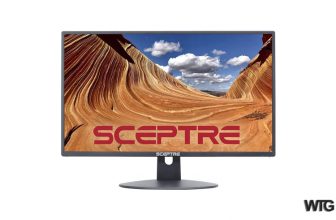



[…] Best BenQ Monitor 2023 […]
[…] BenQ Monitor […]
[…] BenQ Monitor […]
[…] BenQ Monitor […]
[…] BenQ Monitor […]
[…] BenQ Monitor […]
[…] BenQ Monitor […]
[…] BenQ Monitor […]
[…] BenQ Monitor […]
[…] BenQ Monitor […]
[…] BenQ Monitor […]
[…] BenQ Monitor […]
[…] BenQ Monitor […]
[…] BenQ Monitor […]
[…] BenQ Monitor […]
[…] BenQ Monitor […]
[…] BenQ Monitor […]