
Best Monitor for CAD – Ultimate Buying Guide
Finding the best monitor for cad may seem daunting at first, but we’ve made it much easier with this buying guide. If your work involves using computer-aided design (CAD) software, there are important factors that you should look for in a monitor. One of these is the color accuracy, and it determines how precisely a monitor can display colors from images. Another aspect you should account for is pixel resolution. The higher the resolution of the monitor, the more your CAD designs will stand out visually. The minimum you should be willing to accept in this sector is a 1440p monitor, which delivers 2,560 x 1,440 pixels.
It’s also important that the monitor is capable of handling the demands of heavy-duty software like CAD. As such, it should have a fairly decent response time, refresh rate, and support different operating systems. We’ve compiled a list of some of the best monitors for CAD. They have the right size and resolution making them suitable for applications like SolidWorks, AutoCad, Fusion 360.
- Best Monitor for CAD – Ultimate Buying Guide
- Best Monitor for CAD – Quick List
- Best Monitor for CAD – Reviews
- 1. BenQ PD3200Q – Best Overall
- 2. BenQ BL2420PT – Best BenQ 24 inch
- 3. Acer R240HY – Best Acer 24 inch
- 4. BenQ GW2780 – Best BenQ 27 inch
- 5. Philips 276E8VJSB – Best Philips 27 inch
- 6. ASUS PA278QV – Best ASUS 27 inch
- 7. AOC U2790VQ – Best AOC 27 inch
- 8. Dell U2719DX – Best Dell 27 inch
- 9. ViewSonic VX3276 – Best ViewSonic 32 inch
- 10. Samsung UJ59 – Best Samsung 32 inch
- Best Monitor for CAD FAQs
Best Monitor for CAD – Quick List
- BenQ PD3200Q – Best Overall
- BenQ BL2420PT – Best BenQ 24 inch
- Acer R240HY – Best Acer 24 inch
- BenQ GW2780 – Best BenQ 27 inch
- Philips 276E8VJSB – Best Philips 27 inch
- ASUS PA278QV – Best ASUS 27 inch
- AOC U2790VQ – Best AOC 27 inch
- Dell U2719DX – Best Dell 27 inch
- ViewSonic VX3276 – Best ViewSonic 32 inch
- Samsung UJ59 – Best Samsung 32 inch
Best Monitor for CAD – Reviews
1. BenQ PD3200Q – Best Overall

The BenQ PD3200Q is incredibly versatile and a CAD designer’s dream. There’s even a CAD/CAM to make it official. Of course all you have to be is someone who sincerely appreciates detail and accurate color coverage to pick up the BenQ PD3200Q. Which includes: graphic designers, videographers, and photographers, to name a few. All of the above will love the 100% sRGB coverage, professional modes, darkroom mode, animation mode, and yes… the aforementioned CAD/CAM mode.
2. BenQ BL2420PT – Best BenQ 24 inch

The BenQ BL2420PT packs an array of CAD related features into a 24 inch display. First off, it has QHD/ 2K resolution, which is simply 2560×1440 pixels. For its size, this is a pretty decent resolution and it delivers fairly sharp images with clear details.
Also, this monitor comes equipped with IPS technology. Factor in the 100% coverage of sRGB and Rec.709 color spectrums, and you have a monitor that allows you to view color-accurate images from any angle. Plus, you can always adjust the screen’s position to create a more ergonomic setup. Tilt it up or down, swivel to the left or right, pivot by 90° or adjust its height.
We also like that the BenQ BL2420PT offers a wide selection of ports. With DVI, VGA, HDMI 1.4 and DisplayPort inputs, you can easily connect other devices in case you want to transfer or store your CAD files. There are a headphone jack and an in-line jack for connecting the two 1-watt speakers.
3. Acer R240HY – Best Acer 24 inch

The Acer R240HY bidx is one of the most affordable, best selling monitors right now. The included specs and features are a good fit for most CAD users, or those on a tighter budget. Not only does it have a bezel less 24-inch screen with FHD resolution, it also covers 100% of the sRGB color space.
4. BenQ GW2780 – Best BenQ 27 inch

The BenQ GW2780 is one of the latest releases from BenQ and it has the very desirable size of 27 inches. The bezels are noticeably thinner and the overall design is a bit more sleek, compared to other models. You can easily listed to your favorite music while you work on your CAD projects thanks to the built-in speakers.
5. Philips 276E8VJSB – Best Philips 27 inch

The key highlight of the Philips 276E8VJSB is that it offers 4K resolution. This means that you’ll be able to view images with excellent detail and clarity, which is crucial when you’re designing and drafting parts and structures using CAD.
The monitor’s capability to display images in 10-bit color depth is another feature you’ll love. What this means is that it can display up to 1.07 billion color combinations, making it superior to an 8-bit panel which has a much smaller color palette (16.7 million colors).
Furthermore, the 276E8VJSB uses IPS technology, providing ultra-wide viewing angles. Like BenQ PD2700Q, this one delivers an optimal viewing angle of 178 degrees (both vertically and horizontally) without compromising on color accuracy or consistency.
Philips MultiView technology is another feature that will come in handy for CAD users. This is designed to display content on side-by-side screens, meaning you can view twice as much of your drawing at any one time. You could even use one portion of the screen to display your design work and the other to display commands and text screens.
6. ASUS PA278QV – Best ASUS 27 inch

The ASUS ProArt PA278QV competes very well with the other 27 inch monitors. It has full support for Rec.709, sRGB 100% and AdobeRGB 99.5% color spaces. It does feature proper 10-bit color depth, with a 14-bit color look-up table. There are plenty of ports to connect your devices. With a three-port USB 3 hub, four HDMI inputs, and two DisplayPort inputs. It also has full tilt, swivel, and rotate capabilities.
7. AOC U2790VQ – Best AOC 27 inch

AOC has bolstered its office monitor range with this upmarket 4K panel that comes dressed in stylish gunmetal silver and with extra features such as built-in stereo speakers and a USB 3.0 hub to pitch it above the mass of Quad HD desk monitors out there.
This is easily an above-average IPS panel that is aimed at productivity and CAD in mind. It delivers accurate colors with over 100% sRGB, reasonable connectivity, and crucially, native 4K resolution.
It’s also worth noting that there’s a considerable design flair and sturdy build quality evident here, and all in all, the pricing of this monitor seems surprisingly very affordable.
8. Dell U2719DX – Best Dell 27 inch

At first glance, you’ll notice the stylish, ultra-slim design of the Dell U2719DX screen. Achieved using Dell’s InfinityEdge technology, the monitor eliminates typical menu control buttons and additional distractors which would otherwise be stuck on the frame. This way, you can focus better on your design work and enjoy a more interactive feel viewing the content.
The 2560 x 1440 pixel-resolution is another impressive feature of this monitor. It displays images in QHD, which is up to 1.77 times better than full HD resolution. Furthermore, the monitor provides 99% of the sRGB color spectrum. As such, images are displayed in vibrant and accurate colors; thus, helping you get the most out of your CAD software.
The Dell U2719DX uses an IPS display for a bright and evenly-lit performance. You can view your designs and other content from any angle, without any loss of brightness or color accuracy.
Besides, this monitor has one of the most customizable stands to enhance your viewing experience. You can pivot, swivel, tilt, or adjust your monitor’s height to achieve a more comfortable setup.
9. ViewSonic VX3276 – Best ViewSonic 32 inch

The ViewSonic VX3276 is one the best professional grade values, from one of the most reputable brands. ViewSonic has been focused on providing design monitors for more than 30 years, and still going strong. The ViewSonic VX3276 has a massive 32 inch “canvas”, with a premium, 1440p IPS panel that covers 99% of the sRGB color space.
10. Samsung UJ59 – Best Samsung 32 inch

The Samsung UJ59 combines a large 32 inch 4K screen with Samsung’s world leading display technologies. This includes 1 billion colors, high contrast, flicker free and eye saver tech. It also works very well with monitor arms because of the VESA support. The price is low enough that you could easily setup an array of 2 or 3 Samsung UJ59s.
Best Monitor for CAD FAQs
Is 4K good for CAD?
Many CAD users also report that 4K monitors can increase productivity. You can see the entirety of your designs in glorious ultra high definition—so you don’t need to spend as much time zooming in and out.
Besides, is curved monitor good for CAD work?
They’re Immersive – First and foremost, the reason that most graphic design workers and AutoCAD users prefer a curved monitor is that it provides complete immersion. As a designer, you need to be fully immersed in the screen in order to notice the tiniest details and make sure the graphics contain no error or problems.
Accordingly, is 32 inch monitor too big for CAD?
Not everyone has enough space on their CAD workstations to put up a 32-inch monitor. If you’re limited on space, the small-sized 24-inch BL2420 by BenQ is just what you need. Despite being just 24 inches in size, this monitor offers an array of features that will benefit CAD users.



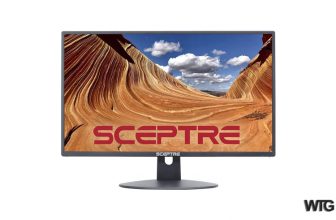



[…] Best Monitor for CAD 2022 […]
[…] Best Monitor for CAD 2022 […]