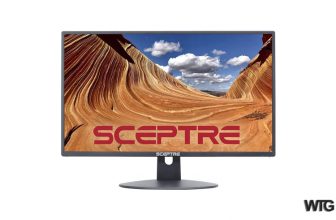Best Monitor for RTX 3080 – Ultimate Buying Guide
Welcome to the Best Monitor for RTX 3080 – Ultimate Buying Guide. The Nvidia GeForce RTX 3080 is an absolute powerhouse of a graphics card, bringing one of the largest generational leaps in GPU history. Anyone that’s interested in 4K (UHD) gaming (and other HD resolutions) should be paying close attention to this graphics card. With that said, once you get your hands on the RTX 3080 (which you probably already have), you need a high quality monitor to match your high quality graphics card. To dive right in, we’ve hand-picked the best monitors to pair perfectly with the incredible RTX 3080 in a list below followed by individual reviews.
Best Monitor for RTX 3080 – Quick List
- LG 27GN950-B – Best Overall
- ASUS VG27WQ1B – Best ASUS
- SAMSUNG Odyssey G7 – Best Samsung
- Acer XF270HU – Best Acer
- AOC C24G1A – Best AOC
Best Monitor for RTX 3080 – Reviews
1. LG 27GN950-B – Best Overall

The LG 27GN950-B is a stunning 4K display that was made to master Mac Mini. You’ll see every minute detail in UHD, and accurately display every color with 122% sRGB & 103% NTSC color gamut coverage. You can quickly transfer files and charge your devices with the integrated USB type C hub. The highly adjustable stand is a marvel in itself. It can be positioned just about any way you want it, including rotating the entire screen from landscape to portrait.
2. ASUS VG27WQ1B – Best ASUS

If you want a QHD (2560×1440) monitor that works excellently with your RTX 3080, then the ASUS VG27WQ1B is probably what you’re looking for. Combine the high res with a blazing 165Hz refresh rate and 1ms response time. There’s even built-in speakers and VESA mounting support for utilizing monitor arms and stands.
3. SAMSUNG Odyssey G7 – Best Samsung

When it comes to the specs of the Odyssey G7, it is a pretty well-equipped monitor. It has a very stylish and modern design with thin bezels and a pretty steep curve of 1000R. This curve is matched exactly to a human eye, and actual studies have proved that this type of curved monitor is easy-on-the-eyes for long periods of use.
The stand on this gaming monitor features a stylish and modern design with an angular base. It also has the standard height, tilt, and pivot adjustments. Port selection on this gaming monitor is also very decent with 1 HDMI 2.0 port, 2 DisplayPort 1.4 ports, and a 2-port USB 3.0 Hub for connecting your dongles for wireless mouse or keyboard to your computer.
This gaming monitor also has a stylish jet engine style RGB lighting at the back, which Samsung calls infinity core lighting. The two RGB lighting zones on the front are not too distracting and look stylish without being in-your-face distractive. Overall, the RGB looks stylish and aggressive and matches the gaming aesthetics of this monitor very well.
This gaming monitor uses a high refresh rate 240 Hz VA panel with a contrast ratio of 2500:1. It means that you are going to get inky blacks and excellent color reproduction on this gaming monitor. I have used this monitor alongside an IPS monitor, and after tweaking a few settings, the color reproduction was indistinct. It makes it an excellent monitor for both gaming and content creation. From the factory, this monitor comes calibrated to 125% sRGB, and 95% of DCI-P3, wide color gamut coverage. You can recalibrate the colors on this monitor at any time by using a device like SpyderX.
The typical brightness of this monitor is 350 nits, with a peak brightness of 600 nits. It makes it a true HDR-600 certified monitor. As with everything else, HDR is excellent on this monitor and enjoyable with immersive depth when playing games or watching movies.
With its 240 Hz refresh rate, superb color reproduction, HDR 600, and a 1000R curved screen, every gaming session is guaranteed to look immersive and crisp. This monitor is also compatible with G-Sync and FreeSync, which means that you will get zero tearing in high-refresh-rate games.
It also has a black stabilizer, which enables you to see more detail in darker areas and an unfair edge over other players in games.
1-ms response time on this gaming monitor also is achieved by pixel overdrive. This aggressive driving of pixels can cause pixel overshoot which results in chroma distortion. Thankfully, this is something that you can tweak in the settings of this monitor. So you get excellent response times without any ghosting or artifacts.
Overall, this gaming monitor from Samsung checks all the boxes on my list for an excellent 27-inch 2 in 1 (gaming and content creator) monitor. It has everything, including A stylish and modern design, a 240 Hz refresh rate, 27-inch high-quality curved VA panel, superb color reproduction, HDR, and RGB. And, if you can scrape some $100 extra, you can get a 32-inch version of this already excellent gaming monitor.
4. Acer XF270HU – Best Acer

This monitor from Acer features a standard design language with normal-sized bezels that are not too thick or too thin. It uses a QHD TN panel that is known for high refresh rates and average color quality. The stand is built out of high-quality plastic with metal reinforcements and does not wobble or shake around. This monitor has all the basic set of features including, high adjust, tilt, swivel, and rotate, and you can use it in portrait mode if you wish. This monitor also uses a standard VESA mount, so you can easily mount it on a monitor arm if you wanted to.
This gaming monitor has a decent selection of ports including, 2 HDMI ports (one of which is 1.4 and the other is 2.0) and 1 DisplayPort 1.2. It also has built-in 2W stereo speakers, but they are there just for system sounds and nothing more. You should use headphones or external speakers if you want to enjoy the games.
This gaming monitor uses a TN panel from AU Optronics with a screen resolution of 2560 x 1440 and a refresh rate of 144 Hz. It has a contrast of 1000:1 and a brightness of 350 nits.
This monitor is G-Sync and FreeSync compatible, and the gaming experience is crisp and sharp. Every action is silky smooth and responsive with its 144 Hz panel. It is a hard thing to say about a gaming monitor that costs just over $300. The colors are not something that you get with a VA or IPS panel. But those monitors that use IPS or VA panels cost at least double the price of this gaming monitor.
1 ms response time on this gaming monitor is achieved by pixel overdrive, which sends more voltage to drive pixels in an LCD screen. There is still a little bit of ghosting (or chroma effects) present, but this can be fixed by changing the pixel drive settings on the monitor itself.
In short, this is a no-frills gaming monitor with the excellent build quality, a bright display, a high refresh rate, and a decent selection of ports. Sure it only has 100% sRGB coverage, but when looking for a high refresh rate gaming monitor on a budget, this $330 monitor blows the competition away.
5. AOC C24G1A – Best AOC

The size and resolution of the AOC C24G1A may be a little bit less than our top 2 picks, but the price is considerably lower. The smaller form factor may be exactly what some gamers are looking for as well. Additionally, there is plenty of high-end gaming features such as a 165Hz refresh rate, 1ms response time, and FreeSync Premium. Because of the ultra-affordable price tag and minimal bezels, you could setup a 2-3 monitor array for the price of 1.
Related Articles
- Best 22 inch Monitor 2023
- Best 24 inch Monitor 2023
- Best 27 inch Monitor 2023
- Best 32 inch Monitor 2023
- Best 34 inch Monitor 2023
- Best 38 inch Monitor 2023
- Best 43 inch Monitor 2023
- Best 49 inch Monitor 2023
- Best Monitor Under $150
- Best Monitor Under $200
- Best Monitor Under $250
- Best Monitor Under $300
- Best Monitor Under $400
- Best Monitor Under $500
- Best IPS Monitor Under $200
- Best Vertical Monitor 2023
- Best Bezel Less Monitor 2023
- Best Ultrawide Monitor 2023
- Best Curved Monitor 2023
- Best Monitor with Speakers
- Best 2K Monitor 2023
- Best 120Hz Monitor 2023
- Best Monitor for Graphic Design
- Best Budget Monitor for Graphic Design
- Best Monitor for Programming
- Best HP Monitor 2023
- Best Monitor for RTX 3080
- Best ViewSonic Monitor 2023
- Best BenQ Monitor 2023
- Best Sceptre Monitor 2023
- Best MSI Monitor 2023
- Best ASUS Gaming Monitor 2023
- Best Dual Monitor Stand
- Best Triple Monitor Stand