
Adobe Stock Free Trial – How to Sign Up
Welcome to the wtg guide for “Adobe Stock Free Trial – How to Sign Up”. We have spent a number of years working on web related projects. Every website needs images, and the usage of high quality images dramatically changes the overall look and feel of a site.
The highest quality products and services related to design usually are provided by Adobe. It’s no surprise that Adobe Stock has some of the best stock images right now. Of course it would be nice to get 10 free Adobe stock photos.
You don’t need to be a web designer to appreciate and use the images. The stock photos could be used for essentially any project big or small.
You may be thinking, “How exactly do you get 10 free adobe stock photos?… What are the details?”
Read the following:
Adobe is offering a Free 1 Month Trial that gives you access to the Adobe Stock image library. After you have signed up you can choose and download 10 images which includes high quality photos, vectors, logos, templates, and illustrations.
You can cancel the subscription after you have downloaded the images, and keep the 10 images at literally no cost.
How do you get started and sign up for the free trial?
Use this link: Adobe Stock (it should open in a separate tab in your browser).
And follow the instructions below:
Desktop Browser:
You will be brought to the official Adobe Stock website and you should see a blue banner area that says: “Get 10 free Adobe Stock images.” with a white outline button that says: “Start Now”.
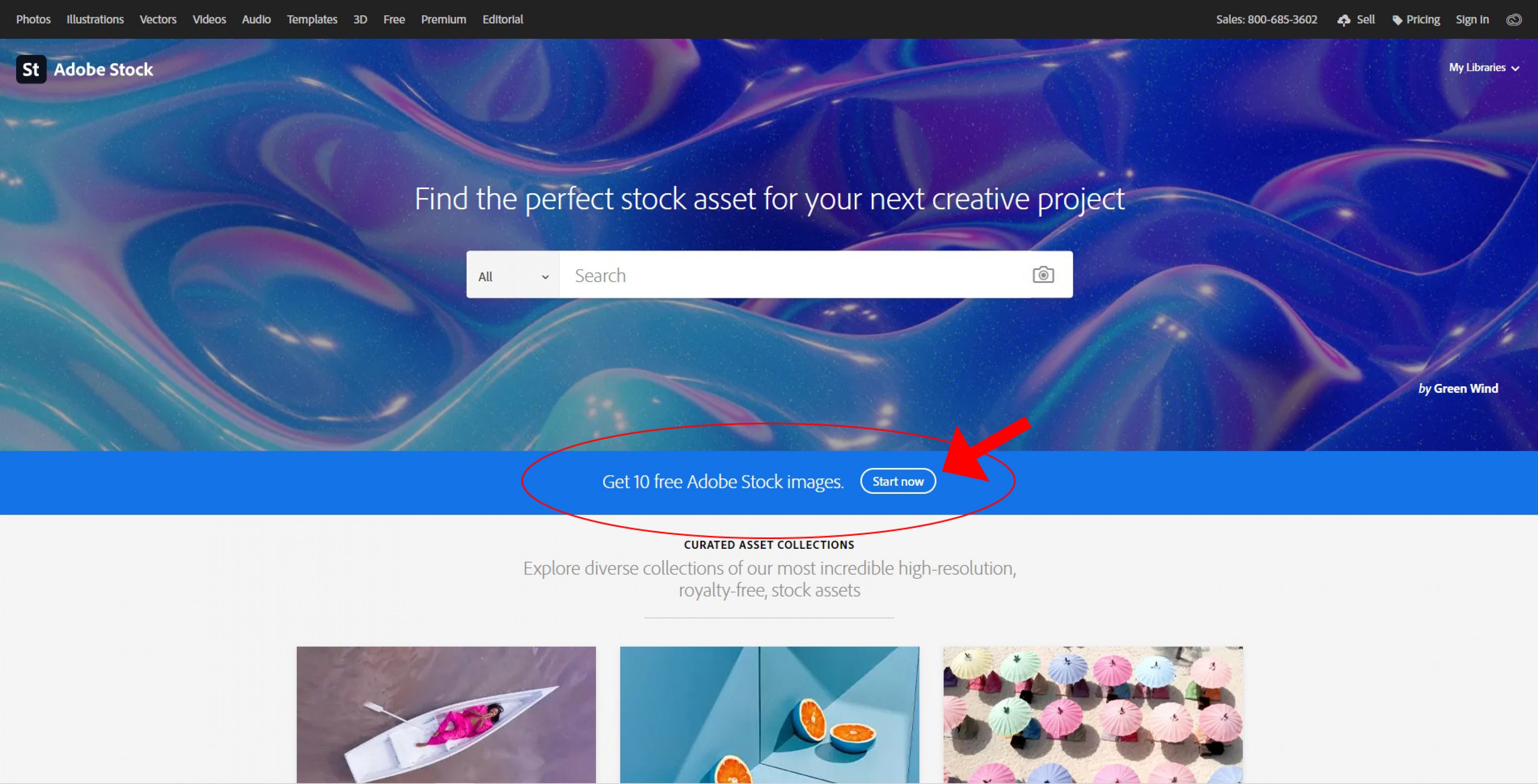
Click the “Start Now” button, and a dialog box will open to create an account.
Mobile Browser:
You will be brought to the official Adobe Stock website and you should see a blue button near the bottom of the screen that says: “Get 10 free images.”.
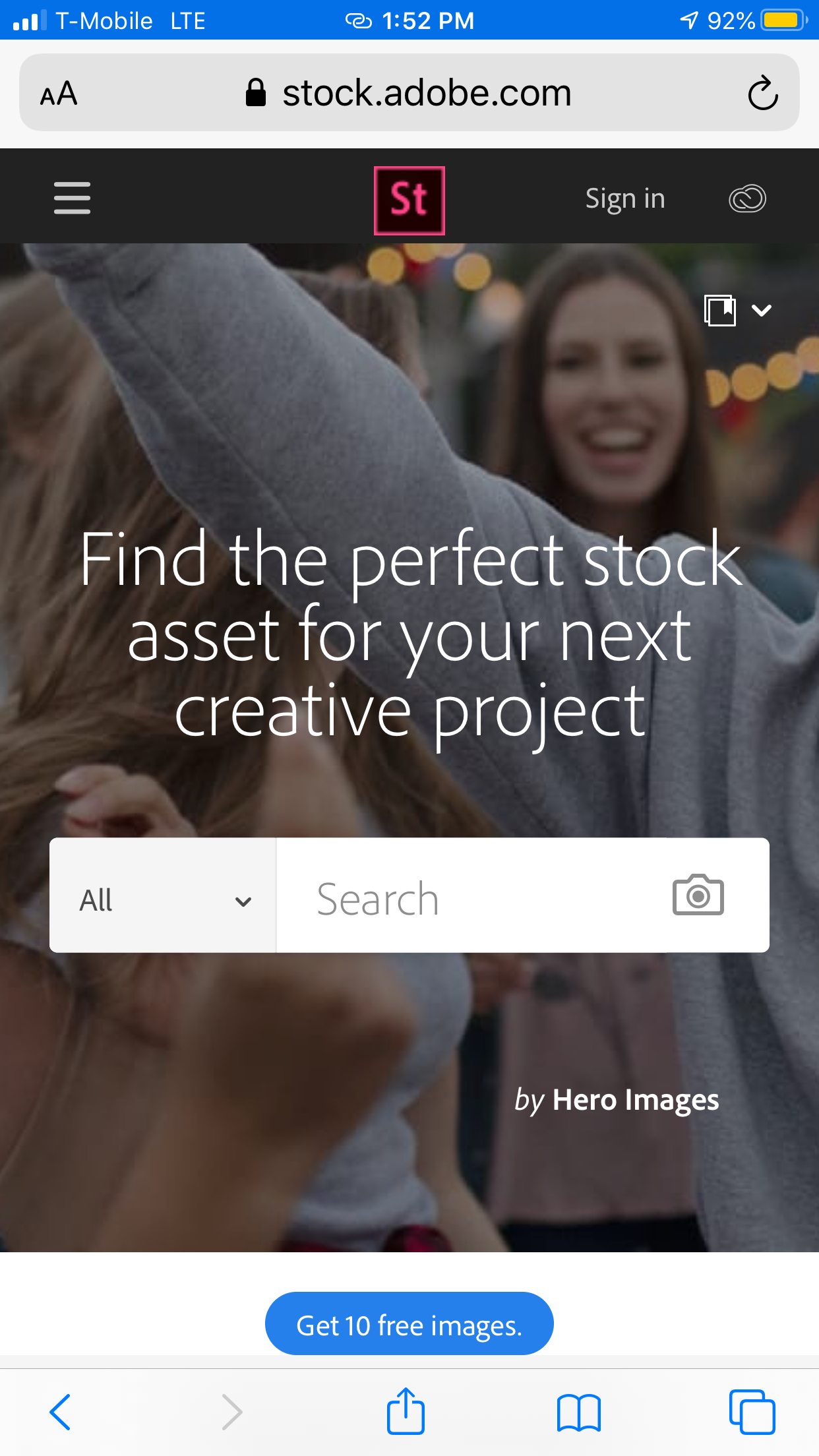
Click the “Get 10 free images” button, and a dialog box will open to create an account.
Fill in your email address and click on the “Continue” button.
Fill in the payment information in the following dialog box and note that $0.00 is due.
Click on the “Place Secure Order” button.
Now you will be able to sign in and download any 10 Adobe Stock photos you want for free.






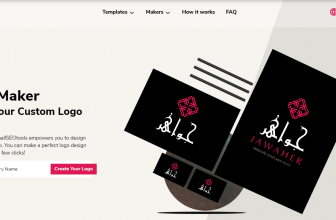
[…] Adobe Stock Free Trial […]
Starting up a free trial of Adobe Stock. Thanks.
Glad to help Stacy. We believe Adobe Stock is the best source for stock photos right now.
[…] Adobe Stock Free Trial […]
[…] Adobe Stock Free Trial […]
[…] Adobe Stock Free Trial […]
[…] Adobe Stock Free Trial […]
I love Adobe Stock, thanks!
You’re welcome Ruth.