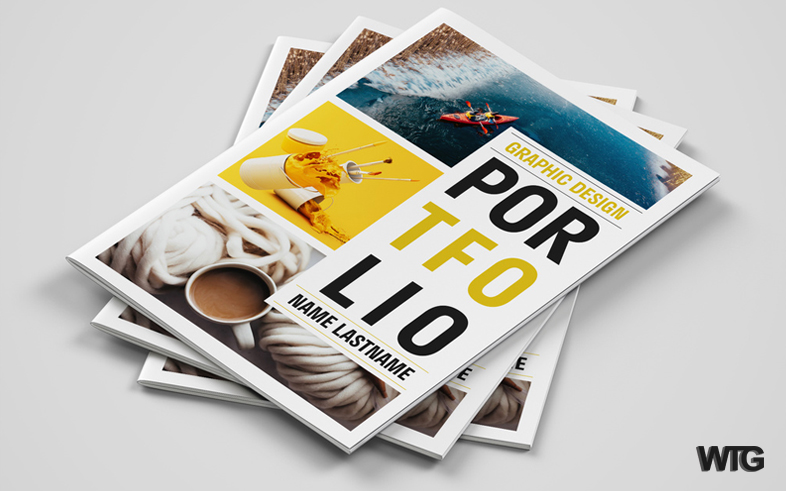
Graphic Design Portfolio PDF: How To Make
If you want to create a high-quality brochure-style piece showcasing your best graphic design work, create a single PDF. We use software programs from Adobe such as Photoshop, InDesign, Stock, and Acrobat Pro to create and export a design as a high-quality, high-resolution PDF that can be emailed to anyone you want to demonstrate your work to.
1. Select Work for Your Portfolio
As with any portfolio, the most important decision is which pieces to include. Consider these tips:
- Focus on the types of projects you want to do: If you have a specific focus, such as book design, select the pieces that best represent it. If you’re early in your career and don’t have a focus (or don’t want one), choose a variety of pieces that you enjoyed working on.
- Choose your best work: The goal isn’t to show everything you’ve ever done. Stick with a “less is more” philosophy, choosing a small selection of pieces that highlight a particular style, technique, or industry.
- Be current: Design trends and technology change quickly, so use your most recent work as much as possible, as well as pieces that show you know the latest techniques.
- Include personal projects: You don’t have to include only paid projects. Personal projects show that you have a passion for design. Further, if you’re just starting out, you may only have design school projects to showcase. Allow the work itself, rather than the client or publication name, to impress viewers.
- Show the process: Show the creative stages you went through when creating each design. Doing so illustrates your depth of understanding and mastery of design techniques and concepts.
Your portfolio should include between 10 and 20 examples. Ten pieces are enough to show your abilities, and more than 20 can feel scattered and overwhelming.
2. Organize the Portfolio
For each piece you’ve chosen, consider adding the following information:
- Client name
- Industry
- Project description
- Your role in the project (such as a designer or art director)
- Where the work appeared
- Awards, publications, or recognition related to the project
Along with the project details, include some helpful information for viewers:
- Cover letter
- Bio
- Mission statement
- Other background information
- Client or industry list
- Services list
- Contact information
Consider hiring or teaming up with a professional writer to prepare your content, as it will be the voice of your portfolio. If you need your pieces photographed, also consider a professional or utilize Adobe Stock Photos.
3. Design the Portfolio
Treat the design process as you would during a client project. Come up with several concepts and tweak them until you’re happy with the result. Create a consistent layout and style throughout. Using the grid system may be helpful here. Remember that the PDF design is just as much a showcase of your talent as the work within it.
We recommend using Adobe InDesign, which is a great option for creating a multi-page layout. Think of the flow of content: start with a quick overview, and then go into project examples. Finish with additional text or contact information.
4. Create the PDF
Once your design is complete, export it to PDF. Be sure to save the original file so you can add and edit projects later. One thing to think about here is file size, as you will be emailing this document often. Adjust the compression options in the software until you reach a happy medium between quality and file size. You should use Adobe Acrobat Pro to piece together several pages of design and to reduce the size of the final PDF.
5. Distribute the PDF
You can email the PDF directly to prospective clients, or print or display it on a tablet at interviews.






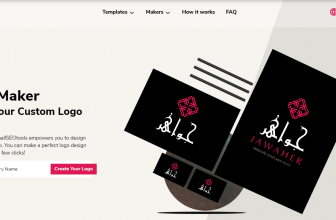
[…] Graphic Design Portfolio PDF: How To Make […]
[…] Graphic Design Portfolio PDF: How To Make […]
[…] Graphic Design Portfolio PDF: How To Make […]
Thanks!
clear explanation with great examples thanks for post