
Best Monitor Under 250 – Ultimate Buying Guide
Looking for the best monitor under 250 dollars? Look no further my friend. $250 is approximately the average amount a pc user pays for a new monitor. Plenty of the most well known pc brands such as HP, Samsung, and Dell have a number of monitors for around 250 bucks. Every monitor listed below is great for daily tasks, and some excel in particular areas such as gaming.
- Best Monitor Under 250 – Ultimate Buying Guide
- Best Monitor Under 250 – Quick List
- Best Monitor Under 250 – Reviews
- 1. HP 24mh – Best Overall
- 2. HP VH240a – Best Adjustability
- 3. Acer R240HY bidx – Best Acer
- 4. Samsung CF390 – Best Samsung
- 5. Dell SE2722HX – Best Dell
- 6. Philips 276E9QDSB – Best Philips
- 7. AOC 27B2H – Best AOC
- 8. ViewSonic VA2456-MHD – Best ViewSonic
- 9. ASUS VG248QG – Best ASUS Gaming
- 10. Sceptre C275B-1858RN – Best Sceptre Gaming
- 11. AOC G2490VX – Best AOC Gaming
- 12. BenQ EL2870U – Best BenQ Gaming
- 13. VIOTEK GNV27DB – Best Viotek Gaming
- 14. ViewSonic VX2418-P-MHD – Best ViewSonic Gaming
- 15. Dell S2522HG – Best Dell Gaming
- What can you get with a Monitor Under $250?
- Best Monitor Under 250 – FAQS
- More Buying Guides
Best Monitor Under 250 – Quick List
- HP 24mh – Best Overall
- HP VH240a – Best Adjustability
- Acer R240HY – Best Acer
- Samsung CF390 – Best Samsung
- Dell SE2722HX – Best Dell
- Philips 276E9QDSB – Best Philips
- AOC 27B2H – Best AOC
- ViewSonic VA2456-MHD – Best ViewSonic
- ASUS VG248QG – Best ASUS Gaming
- Sceptre C275B-1858RN – Best Sceptre Gaming
- AOC G2490VX – Best AOC Gaming
- BenQ EL2870U – Best BenQ Gaming
- VIOTEK GNV27DB – Best Viotek Gaming
- ViewSonic VX2418-P-MHD – Best ViewSonic Gaming
- Dell S2522HG – Best Dell Gaming
Best Monitor Under 250 – Reviews
1. HP 24mh – Best Overall

The HP 24mh is one of the best selling, highest rated monitors you can get right now. It can handle just about every task thrown at it. You’ll find yourself easily transitioning from web browsing, to viewing photos, and even gaming. This all around strength is accompanied with one of the best IPS panels in the market. The highly viewable 1080p, IPS panel even has 99% sRGB color gamut coverage.
The bezels are razor thin on three of it’s sides, so you’re not obstructed by a big black border. The small bezels also make it ideal for setting up multiple HP 24mh monitors side by side. This can be facilitated with the integrated VESA mounting, which can be used on a wall or monitor arms. The built in speakers are also great, since you can save some space that external speakers would usually take up. The stand has a good amount of adjustability for height and tilting. If you’re looking for a monitor under 250 bucks that can do it all, this is seriously it.
2. HP VH240a – Best Adjustability

This HP VH240a is another best selling monitor on Amazon right now. With everything it has going for it, it’s easy to see why. It has minimal bezels, a FHD screen, built in speakers, VESA mounting, high adjustability, modern design, and an affordable price. The high level of adjustability stands above many others, thanks to the 4-Way ergonomic viewing. This includes 90 degree rotation for horizontal (landscape) and vertical (portrait) viewing modes, adjustable height and tilt (-5° to 30°), and 178 degree positional viewing.
3. Acer R240HY bidx – Best Acer

The features of the Acer R240HY may actually surprise most buyers when you consider it’s ultra low price tag. It’s proof that Acer is striving to provide people as much as they can for their money.
The bezels are substantially narrow on 3 sides, which is great for setting up multiple monitors side by side. Acer calls it Zero Frame Design (which is fitting). The screen size of 24 inches is currently the most popular size for monitors throughout the united states. The refresh rate and response time are easily good enough to provide a solid experience for pretty much every game.
The Acer R240HY has a remarkable amount of eye care technology packed in. It’s nice to see Acer’s consideration for your eyes, which is especially useful for long work or gaming sessions. The eye tech includes: Acer Flicker-less, blue light filter, ComfyView glare reduction, and adjustable dimming which are all incredibly helpful for alleviating eye strain & fatigue.
4. Samsung CF390 – Best Samsung

We understand that many people love to get things done on their computer, and enjoy having the best hardware to do just that. The Samsung CF390 delivers this by with it’s attractive, minimalist design and ergonomic, curved display.
Pretty much everyone will appreciate the wider field of view that facilitates multi-tasking and working with large documents and images. It literally makes work more enjoyable and you actually look forward to utilizing the display. This monitor is not all work and no play, you can still thoroughly enjoy all of your favorite streaming content in Full HD.
5. Dell SE2722HX – Best Dell

The Dell SE2722HX makes our list as the Best Dell overall primarily because of it’s price and versatility. This Dell monitor currently costs around $200, and it’s about as good as it gets in that price range. The screen is moderately large at 27 inches with a max resolution of 1920 x 1080. It’s good size & versatility allows you to easily switch from browsing the web to streaming a movie or even playing a fast-paced pc game.
6. Philips 276E9QDSB – Best Philips

The Philips 276E9QDSB is just stunning. Largely due to it’s incredible color coverage and excellent contrast range. It truly has a vibrant screen, that is literally made for designers and photographers. Of course all you need to be is someone who appreciates great visual quality to pick one up. The Philips 276E9QDSB covers a remarkable 124% of the sRGB color space, and also 93% of NTSC as well.
7. AOC 27B2H – Best AOC

The AOC 27B2H is incredibly affordable and checks a number of boxes for those looking for a good sized, multi-purpose monitor. It has a modern style which is instantly appreciated with it’s small bezels and sleek black finish. The 27 inch ips screen is highly viewable from just about any angle, and even has a built-in lowblue mode to reduce eye strain.
8. ViewSonic VA2456-MHD – Best ViewSonic

ViewSonic is very well known and appreciated by graphic designers and photographers because of their high quality monitors that specialize in color coverage. The ViewSonic VA2456-MHD is another great example with it’s vibrant and colorful ips display. Of course you don’t need to be a designer to be impressed by the ViewSonic VA2456-MHD. Just about anyone will et great use of this monitor for home and office related tasks.
9. ASUS VG248QG – Best ASUS Gaming

The ASUS VG248QG is an incredible bargain for around 200 bucks. It truly is a topt-tier, IPS gaming monitor. The 24 inch screen fits into just about any place you setup your computer, while still being large enough to see plenty of action. And there is a wide abundance of gaming features. The ASUS VG248QG has a 165Hz refresh rate (with support for 144Hz), to get things started. Combine that with a 0.5ms response time, built-in speakers, pivoting stand, Adaptive-Sync, G-SYNC, and VESA compatibility. It pretty much has it all.
10. Sceptre C275B-1858RN – Best Sceptre Gaming

The Sceptre C275B-1858RN is a great all-around gaming monitor. You can easily switch from playing your favorite games, to watching movies and tv, and to multi-tasking on your work-related projects. The 27 inch, curved screen churns out a 165Hz refresh rate and 3ms response time. The AMD FreeSync Premium keeps all that speed seamless and smooth. The built-in speakers are definitely nice to have, removing the need for external speakers.
11. AOC G2490VX – Best AOC Gaming

The AOC G2490VX provides a fairly unique mix of solid gaming specs and ultra-high color coverage. It even surpasses the Philips 276E9QDSB, with an astonishing 126% sRGB coverage and 93% DCI-P3. The gaming specs are among the best in the price range, with a 144Hz refresh rate and 1ms response time. It has razor thin bezels and VESA support, making it perfect for a multi-monitor gaming rig. Oh… and did we mention, it’s also unbelievably low priced.
12. BenQ EL2870U – Best BenQ Gaming

If you’re looking for a gaming monitor with a 4K display, the BenQ EL2870U has got you covered. The 3840 x 2160 resolution shows you every minuscule detail with crystal clarity. Your eyes will not only be wowed by the visuals but they will also be well taken care of with the built-in eye care technologies. This includes proprietary, adaptive brightness control, low blue light, and flicker-free.
Because of it’s 4K screen and super low price, the BenQ EL2870U is also the Best 4K Monitor Under 250 dollars you can get right now. Meaning it works incredibly well with gaming and all of your favorite online streaming content as well.
13. VIOTEK GNV27DB – Best Viotek Gaming

Viotek specialized primarily with gaming monitors, and the VIOTEK GNV27DB competes with the best of them. There’s plenty of gaming specs packed into this display including: 144hz refresh rate, 1ms response time, QHD resolution, 1500r curved screen, G-Sync & FreeSync, and VESA mounting support. The microscopic bezels, VESA, and low price tag, make the VIOTEK GNV27DB an incredible choice for a multiple-monitor setup.
14. ViewSonic VX2418-P-MHD – Best ViewSonic Gaming

With the ViewSonic VX2418-P-MHD you get to combine ViewSonic’s excellent color palette with some pretty impressive gaming specs. It has a lightning fast 165hz refresh rate and 1ms response time to get things going. On top of that it has built-in flicker-free technology and a blue light filter to facilitate your late night gaming sessions. A pretty unique feature is pre-set customizable modes that you can setup for FPS, RTS, and MOBA games. It’s easily the best monitor under 250 bucks for ViewSonic gaming displays.
15. Dell S2522HG – Best Dell Gaming

For fans of Dell monitors that are also serious gamers, the Dell S2522HG will definitely not disappoint. The 240hz refresh rate and 1ms response time will blow you away and give you an edge over your toughest competitors. Amazingly this monitor also has a 99% sRGB color coverage. The desirable keep on coming with a highly adjustable stand that can swivel, tilt, and even pivot from a horizontal mode to a vertical mode.
What can you get with a Monitor Under $250?
In the tech world, where innovation often comes at a premium, finding quality at a budget-friendly price can feel like discovering buried treasure. But fear not, bargain hunters, for the land of sub-$250 monitors holds surprising riches. Whether you’re a casual web surfer, a budding creative, or a gamer on a tight budget, there’s a display waiting to unlock your digital dreams.
The Canvas Evolves: Full HD and Beyond
Gone are the days of blurry pixels holding your eyes hostage. Even at this price point, you can step into the crisp world of Full HD (1920 x 1080) resolution. Text becomes razor-sharp, movies come alive with detail, and everyday tasks like browsing and document editing get a welcome upgrade. For an even sharper experience, some budget beasts push the boundaries with 2K (2560 x 1440) resolution, offering a significant jump in detail without breaking the bank.
Size Matters – But Choose Wisely:
Bigger might sound better, but in the monitor realm, it’s all about finding the sweet spot. While a sprawling 32-inch display might seem tempting, consider your workspace and workflow. For most, a 24-inch or 27-inch monitor strikes the perfect balance, offering ample real estate without sacrificing comfort or desk space. Remember, bigger isn’t always better, especially when ergonomics and eye strain come into play.
Tech Talk: Panel Powerplay
The panel technology behind your screen plays a crucial role in the visual experience. IPS panels reign supreme for color accuracy and wide viewing angles, making them ideal for creative work and collaboration. VA panels, on the other hand, boast deeper blacks and higher contrast ratios, potentially enhancing movie nights and immersive gaming experiences. Choose the panel that best aligns with your primary usage and visual preferences.
Gaming on a Budget: Smooth Moves on the Cheap
Gamers rejoice! Even within the budget realm, you can unleash your inner champion. Look for monitors with refresh rates of 75Hz or higher, ensuring smoother graphics and reducing annoying screen tearing. Some budget wonders even offer FreeSync or G-Sync compatibility, further eliminating visual hiccups and enhancing your gaming experience. While you might not be hitting competitive esports framerates, you can still enjoy smooth gameplay and immerse yourself in captivating worlds without shattering your budget.
Beyond the Specs: Features That Matter
Technical specifications are just part of the story. Eye-care features like flicker-free backlighting and low blue light technology can be game-changers, reducing eye strain during long sessions. Built-in speakers might not be audiophile-grade, but they can eliminate the need for external speakers for casual multimedia enjoyment. And for those seeking sleek aesthetics, thin bezels can add a touch of modern style to your setup.
Remember, It’s a Journey:
The perfect monitor under $250 is out there waiting for you. Do your research, compare options, and don’t be afraid to ask questions. Remember, this is an investment in your digital experience, so choose wisely. And beyond the specs, consider your individual needs and preferences. Whether you’re a content creator, a casual gamer, or simply someone who values a quality visual experience, the right monitor can unlock a world of possibilities within your budget. So, dive in, explore the options, and unleash the magic of pixels on a budget!
With a little patience and a mindful approach, you can transform your workspace into a haven of clarity, comfort, and digital delight—all without breaking the bank. Happy hunting, pixel explorers!
Best Monitor Under 250 – FAQS
What’s the best gaming monitor under 250?
Currently we believe the Sceptre C305B-200UN1 is the best gaming monitor under $250.
Can you really get a good monitor for less than $250?
The answer is a resounding yes! Just take a look at our list of the top 15 monitors under $250.
More Buying Guides
If you think $250 is a little over your budget you can check out our other buying guides including: best monitor under 200, and best monitor under 150.
If you can afford a bit more, take a look at the best monitor under 300, best monitor under 400, and best monitor under 500 buying guides.





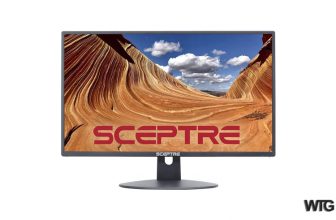

[…] Best Monitor Under $250 […]
[…] Best Monitor Under $250 […]
[…] Best Monitor Under $250 […]
[…] Best Monitor Under $250 […]
[…] Best Monitor Under $250 […]
[…] Best Monitor Under $250 […]
[…] Best Monitor Under $250 […]
[…] Best Monitor Under $250 […]
[…] Best Monitor Under $250 […]
[…] Best Monitor Under $250 […]
[…] Best Monitor Under $250 […]
[…] Best Monitor Under $250 […]
[…] Best Monitor Under $250 […]
[…] Best Monitor Under $250 […]
[…] Best Monitor Under $250 […]
[…] Best Monitor Under $250 […]
[…] Best Monitor Under $250 […]