
Best Monitor Under 300 – Ultimate Buying Guide
You want the best monitor under 300 dollars, right? You’re in the right place. You can actually get a lot for your money in the 300 dollar price range. There are plenty of brands, sizes, and screen resolutions to choose from for gaming and non-gaming use.
- Best Monitor Under 300 – Ultimate Buying Guide
- Best Monitor Under 300 – Quick List
- Best Monitor Under 300 – Reviews
- 1. HP M27ha – Best Overall
- 2. Samsung CF390 – Best Samsung 27 inch
- 3. Samsung UE57 – Best Samsung 28 inch 4K
- 4. Philips 278E1A – Best Philips 27 inch 4K
- 5. AOC U2790VQ – Best AOC 27 inch 4K
- 6. ViewSonic VX3211 – Best ViewSonic 32 inch 2K
- 7. LG 32ML600M-B – Best LG 32 inch
- 8. Dell S2421HGF – Best Dell 24 inch Gaming
- 9. ASUS VG278QR – Best ASUS 27 inch Gaming
- 10. ASUS VP28UQG – Best ASUS 28 inch Gaming 4K
- 11. ASUS TUF VG32H1B – Best ASUS 32 inch Gaming
- 12. BenQ EL2870U – Best BenQ 28 inch Gaming 4K
- 13. Sceptre C305W-2560UN – Best Sceptre 30 inch Gaming
- 14. AOC CQ27G2 – Best AOC 27 inch Gaming 2K
- 15. AOC CQ32G1 – Best AOC Gaming 32 inch 2K
- What Can You Get with a Monitor Under $300?
- Monitor Under $300 FAQs
- More Buying Guides
Best Monitor Under 300 – Quick List
- HP M27ha – Best Overall
- Samsung CF390 – Best Samsung 27 inch
- Samsung UE57 – Best Samsung 28 inch 4K
- Philips 278E1A – Best Philips 27 inch 4K
- AOC U2790VQ – Best AOC 27 inch 4K
- ViewSonic VX3211 – Best Viewsonic 32 inch 2K
- LG 32ML600M-B – Best LG 32 inch
- Dell S2421HGF – Best Dell 24 inch Gaming
- ASUS VG278QR – Best ASUS 27 inch Gaming
- ASUS VP28UQG – Best ASUS 28 inch Gaming 4K
- ASUS TUF VG328H1B – Best ASUS 32 inch Gaming
- BenQ EL2870U – Best BenQ 28 inch Gaming 4K
- Sceptre C305W-2560UN – Best Sceptre 30 inch Gaming
- AOC CQ27G2 – Best AOC 27 inch Gaming 2K
- AOC CQ32G1 – Best AOC 32 inch Gaming 2K
Best Monitor Under 300 – Reviews
1. HP M27ha – Best Overall

The HP M27ha is currently one of the best selling 27 inch monitors on the market. It’s easy to see why when you consider how feature-packed and affordable it is. It has an industry leading IPS panel, built-in speakers, eye care tech, and a highly adjustable stand. The stand is capable of swiveling, tilting, and even rotating the screen from a horizontal mode to a vertical mode.
Check out the video review:
Thanks to the VESA mounting capability, affordable price tag, and minimal bezels, it’s perfect for a multi-monitor setup.
2. Samsung CF390 – Best Samsung 27 inch

We understand that many people love to get things done on their computer, and enjoy having the best hardware to do just that. The Samsung CF390 delivers this by with it’s attractive, minimalist design and ergonomic, curved display.
Pretty much everyone will appreciate the wider field of view that facilitates multi-tasking and working with large documents and images. It literally makes work more enjoyable and you actually look forward to utilizing the display. This monitor is not all work and no play, you can still thoroughly enjoy all of your favorite streaming content in Full HD.
3. Samsung UE57 – Best Samsung 28 inch 4K

The Samsung UE57 is perfect for an office, but isn’t an exact fit for a creative office. Even cheaper options like the VIOTEK NB27CB have a more modern look. We like the brushed metal finish on the base and around the bezels, though everything else seems designed to be inoffensive as possible.
This Samsung monitor is incredibly portable, a surprise for us. With a net weight of 11.6 pounds, you’ll find it to be pleasantly easy to be picked up and repositioned on your desks when necessary. It is much lighter than similarly-priced monitors, and helpful feature since it isn’t all that flexible.
The monitor stand has tilt adjustment (5 degrees down and 15 degrees up), but the lack of height or swivel adjustment is still disappointing. For comfort, you’ll have to find a good position on your desk or adjust your chair accordingly.
4K Capabilities
The Samsung UE57 delivers crisp 4K images on the 3,480-by-2,160 resolution panel. During testing, the shadow detail was impressive, with good color output. As with TN-based UHD monitors, viewing angles tend to suffer, whilst In-Plane Switching (IPS) panels deliver stellar viewing angles. Viewed from around 56 degrees, you might notice some color shifting (from the center to the sides), and the same happens when viewed from a top angle.
As expected, the 28-inch Samsung UE57’s color accuracy was at par with every other TN-based UHD panel we’ve had on our desk previously. For individual colors, red and blue are well aligned with their ideal coordinates, in testing, though green is slightly off its box, though not prohibitively so. While streaming Prison Break: Resurrection, the skin tones looked natural, so it will deliver quality pictures, whether you’re streaming or on Blu-ray.
The panel ‘s input lag (time the monitor takes to pick a command from an input controller) of 36.1 milliseconds is pretty quick, though we’ve some monitors in the same category with speedy 9.9 millisecond lag. Power consumption stands at 45 watts, though you can get slightly more in Standard mode, and even better in Eco mode.
4. Philips 278E1A – Best Philips 27 inch 4K

The Philips 278E1A is a fantastic, 4K monitor with an astonishing 109% sRGB color coverage. Just picture yourself working on a detailed design project, or editing photos and videos in UHD, with a whopping resolution of 3840×2160. Philips has integrated their proprietary SmartContrast with Mega Infinity Dynamic Contrast Ratio, to make sure you get the optimal deep blacks, and bright whites. Another useful feature is the built-in speakers, which are great for background music. And of course, you can entertain yourself with a movie, tv show, or pc game with the Philips 278E1A… all in 4K.
5. AOC U2790VQ – Best AOC 27 inch 4K

The AOC U2790VQ is an amazing 4K monitor, with an amazing price, and we are not just saying that. It pretty much goes toe to toe with the Philips 278E1A. One significant difference is the bezels are noticeably smaller on the AOC. This is great for a multiple monitor setup, as well as further utilizing the screen to focus on your designs. Additionally, the AOC has 10-bit color depth, which displays more colors and provides smoother color transitions compared to traditional monitors.
6. ViewSonic VX3211 – Best ViewSonic 32 inch 2K

Those who are in search of a monitor under $300 which is great for design, productivity, and some gaming, should consider the ViewSonic VX3211. This 31.5-inch monitor uses an IPS-type panel and offers a 2560×1440 resolution.
Due to vibrant colors and high image quality, this model is suitable not only for viewing media and playing games, but also is a perfect monitor for office needs.
You can easily connect ViewSonic VX3211-2K-MHD to almost any device using a variety of connectivity options.
Also, this model includes built-in speakers as well as additional 3.5mm input and output for external speakers or headphones.
7. LG 32ML600M-B – Best LG 32 inch

The LG 32ML600M-B has a 32 inch, 1080p display, that excels at capturing true to life colors, deep blacks, and bright whites. This is largely due to the wide DCI P3 color spectrum coverage and hdr support.
8. Dell S2421HGF – Best Dell 24 inch Gaming

For many gamers, a more compact screen can be ideal, especially if you have limited desktop space. The Dell S2421HGF packs quite a punch, in it’s somewhat smaller 24 inch frame. It has a lightning fast 144Hz refresh rate and 1ms response time. That’s plenty of speed to keep your framerates high and compete with some of the best pc gamers. It’s all kept under control and seamless thanks to the AMD FreeSync Premium.
9. ASUS VG278QR – Best ASUS 27 inch Gaming

ASUS is a big player in the pc gaming space, so it should be no surprise to see the ASUS VG278QR as a “Best Gaming” pick. ASUS has managed to include essentially everything you could want as a gamer with the ASUS VG278QR, all for less than 300 smackaroos. It has an impressive 165Hz refresh rate with a 0.5ms (GTG) response time, which of course is great for speedy and fluid gameplay. The Adaptive-Sync/FreeSync additionally helps reduce screen tearing and choppy frame rates. ASUS even takes it a step further by considering your eye health, with flicker-free and ultra-low blue light technology. Perfect for all day/all night gaming sessions.
With all of the satisfied customers, we believe the ASUS VG278QR is overall the best gaming monitor under 300 dollars.
10. ASUS VP28UQG – Best ASUS 28 inch Gaming 4K

ASUS continues to be one of the industry leaders for gaming monitors, and the ASUS VP28UQG is solid proof. If you want one of ASUS’ renowned monitors combined with a 4K resolution, this is it. The 28 inch UHD display has a 1ms response time, Adaptive Sync/FreeSync, eye care tech, and a proprietary 5-way OSD joystick to adjust the screen on the fly. What more do you want?
11. ASUS TUF VG32H1B – Best ASUS 32 inch Gaming

The ASUS TUF VG32H1B has a FHD 32 inch display, that is targeted for the more serious gamers. The curved screen pulls you in, and with rapid speed churns out a 165Hz refresh rate and 1ms response time. There’s plenty of features to to keep all the action smooth and tear-free including ELMB (Extreme Low Motion Blur), and Adaptive-Sync & FreeSync Premium. No need for external speakers, thanks to the built-in ones. The VESA support makes it possible for a dual monitor or triple monitor stand.
12. BenQ EL2870U – Best BenQ 28 inch Gaming 4K

If want another 4K gaming option, the BenQ EL2870U may be exactly what you’re looking for. It’s somewhat similar to the ASUS VP28UQG, but the BenQ EL2870U comes with built-in speakers and HDR support. It also has a 1ms response time, eye care tech, and AMD Free Sync. Of course with the 3840 x 2160 screen, you will be just as enterained with pc games as you will your favorite movies and tv shows.
13. Sceptre C305W-2560UN – Best Sceptre 30 inch Gaming

The C305W-2560UN by Sceptre is a huge, ultrawide “beast”. With it’s 30 inch curved display, 85Hz refresh rate, built-in speakers, and 1ms response time, the C305W-2560UN is great for gaming and streaming your favorite video content online.
14. AOC CQ27G2 – Best AOC 27 inch Gaming 2K

AOC might not be as well known as HP and ASUS, but AOC provides comparable computer products with very competitive prices. The AOC CQ27G2 is a great testament to AOC’s high quality/low price product line. The 1500R curved screen pulls you into whatever you’re working on or being entertained with, such as movies and games. In fact it’s actually a strong contender for the best gaming monitor under 300 dollars.
15. AOC CQ32G1 – Best AOC Gaming 32 inch 2K

AOC CQ32G1 is a fantastic curved, 32 inch, 1440p, 2K monitor under $300 with an impressive 144Hz refresh rate. This combination will impress even the most demanding gamer.
It is similar to other 32-inch curved displays we tested ‒ the curvature is 1800R and it features a VA panel. The curved screen really does “pull you” in, we love it.
What Can You Get with a Monitor Under $300?
Screen Size
Monitors under 300 dollars typically have a 19 inch to 32 inch screen, with the majority being 24 and 27 inches. 19-32 inch monitors will get the job done for all of your daily tasks and fit most areas allocated for computer use.
Resolution
Most monitors under 300 dollars have a 1920 x 1080, Full HD (FHD) screen resolution. FHD works perfectly with the 19 to 27 inch screen range, because the pixels are not as widely distributed, and produce a sharper more detailed image. If you’re looking for a 32 inch display, you should get a monitor with a QHD (2560 x 1440) or 4K (3840 x 2160) screen resolution.
Refresh Rate & Response Time
Refresh rates and response times are key factors for display imaging speed and for games. Most of the monitors under 300 dollars come with a 60Hz refresh rate and a 5ms response time. This will get the job done for most of your daily tasks and standard gaming. There are some monitors with higher specs, that can range from a 75Hz to 240Hz refresh rate.
Display Technology
The best monitors under 300 dollars mostly utilize IPS technology. IPS or In-Plane Switching displays, are more vibrant in color and have increased viewing angles compared to TN panels. TN panels appear to be dull when viewed from sides, while IPS displays do not fade.
We highly suggest the LG 32UD60-B which is 32 inches and the LG 27UL500-W which is 27 inches.
Monitor Under $300 FAQs
Is a monitor under 300 good?
Of course it is, yes. Monitors around 300 dollars are among the most often purchased displays. They’re affordable to most people and they still can come packed with useful features.
Is a monitor under 300 good for gaming?
As just mentioned you can get a monitor under $300 with plenty of features, so a gaming monitor is no exception.
What is the best ultrawide monitor under 300?
Our ultrawide choice would have to be the C305W-2560UN. It’s a gaming focused monitor, but it can still definitely be used for web browsing and word processing as well.
What is the best curved monitor under 300?
The Samsung CF390 is a stylish, curved monitor under 300 dollars that has proven itself as a high seller.
What is the best 2k monitor under 300?
If you’re a fan of photography or design you’ll probably love the ViewSonic VX3211. Of course all you really need is to appreciate highly quality visuals and color coverage to pick one up.
What is the best 4k monitor under 300?
Right now we really like the Philips 278E1A as our top pick. But there are other highly suggested 4k monitors under $300 on this list.
More Buying Guides
If you think $300 is a little over your budget you can check out our other buying guides including: best monitor under 250, best monitor under 200, and best monitor under 150.
If you can afford a bit more, take a look at the best monitor under 400, and best monitor under 500 buying guides.





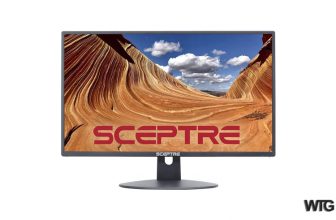

Good prices.
We strive Kelly, to provide potential customers with some of the most affordable computer products available.
I picked up a pair of the Dell monitors you guys have listed. I like the frameless edges and solid bar across the bottom. No complaints.
Dell is continuing to provide some of the best monitors right now.
Pretty good monitors for 300 bucks.
That’s right Tom, it’s actually pretty amazing the high quality of a monitor that you can get right now for less than $300.
[…] Best Monitor Under $300 […]
[…] Best Monitor Under $300 […]
[…] Best Monitor Under $300 […]
[…] Best Monitor Under $300 […]
[…] Best Monitor Under $300 […]
[…] Best Monitor Under $300 […]
[…] Best Monitor Under $300 […]
[…] Best Monitor Under $300 […]
[…] Best Monitor Under $300 […]
[…] Best Monitor Under $300 […]
[…] Best Monitor Under $300 […]
[…] Best Monitor Under $300 […]
[…] Best Monitor Under $300 […]
[…] Best Monitor Under $300 […]
[…] ViewSonic VX3258-2KC-MHD is our top pick for the best 32-inch gaming monitor under $300. It has a resolution of […]
I want to mess around with 144hz. Be that as it may, I likewise need a few respectable varieties for photograph/video altering. Which one would it be advisable for me to pick?
We would suggest the Dell S421HGF, ASUS VG278QR, ASUS VG32H1B, AOC CQ27G2, and AOC CQ32G1 from this list.
[…] Best Gaming Monitor Under $300 […]