
Best 32 Inch Monitors – Ultimate Buying Guide
Looking for the best 32 inch monitor… right? You’re in the right place. Computer monitors are currently in a similar trajectory as TVs right now. Everyone wants or has a big screen TV, so it only makes sense to have a “big screen” 32 inch monitor. There are plenty of benefits for productivity and entertainment with a 32 inch screen. There is also a wide variety of brands and features to choose from.
- Best 32 Inch Monitors – Ultimate Buying Guide
- Best 32 Inch Monitor 2023 – Quick List
- Best 32 Inch Monitor 2023 – Reviews
- 1. LG 32QN600-B – Best Overall
- 2. Samsung UJ59 – Best Samsung 4K
- 3. Dell S3221QS – Best Dell 4K
- 4. LG 32UD60-B – Best LG 4K
- 5. BenQ EW3270U – Best BenQ 4K
- 6. Samsung Odyssey G5 – Best Samsung 144Hz Gaming
- 7. LG 32GK650F-B – Best LG 144Hz Gaming
- 8. ASUS TUF VG32VQ – Best ASUS 144Hz Gaming
- 9. LG 32GN650-B – Best LG 165Hz Gaming
- 10. Sceptre C325B-FWD240 – Best Sceptre 240Hz Gaming
- 11. Acer Predator XB323U – Best Acer 270Hz Gaming
- 12. Philips 325E1C – Best Philips Color Coverage
- 13. Samsung S70A – Best Samsung Color Coverage
- 14. LG 32ML600M-B – Best LG Color Coverage
- 15. ViewSonic VX3276-MHD – Best ViewSonic Color Coverage
- Beginner’s Guide to 32-Inch Monitors
- What Are the Benefits of a 32 inch Monitor?
- How to Choose the Best 32-Inch Monitor
- 32-Inch Monitor FAQs
Best 32 Inch Monitor 2023 – Quick List
- LG 32QN600-B – Best Overall
- Samsung UJ59 – Best Samsung 4K
- Dell S3221QS – Best Dell 4K
- LG 32UD60-B – Best LG 4K
- BenQ EW3270U – Best BenQ 4K
- Samsung Odyssey G5 – Best Samsung 144Hz Gaming
- LG 32GK650F-B – Best LG 144Hz Gaming
- ASUS TUF VG32VQ – Best ASUS 144Hz Gaming
- LG 32GN650-B – Best LG 165Hz Gaming
- Sceptre C325B-FWD240 – Best Sceptre 240Hz Gaming
- Acer Predator XB323U – Best Acer 270Hz Gaming
- Philips 325E1C – Best Philips Color Coverage
- SAMSUNG S70A – Best Samsung Color Coverage
- LG 32ML600M-B – Best LG Color Coverage
- ViewSonic VX3276-MHD – Best ViewSonic Color Coverage
Best 32 Inch Monitor 2023 – Reviews
1. LG 32QN600-B – Best Overall

The LG 32QN600-B tops our list with it’s massive QHD (2560×1440), HDR 10 display. It’s definitely a multi-purpose monitor, that pretty much anyone would love to own. Productivity enthusiasts will have no problem multi-tasking with multiple windows at once, thanks to the large screen and minimal bezels. Designers and photographers will greatly appreciate the 99% sRGB color coverage and 1440p resolution. People that love streaming content will especially be enthused with the large screen, HDR10, and high resolution. The LG 32QN600-B is not classified as a gaming monitor, but it still provides AMD FreeSync, DAS (Dynamic Action Sync), Black Stabilizer tech, and a 75Hz refresh rate.
Amazingly, you can have all the features mentioned for less than 300 dollars. The sheer amount of features combined with the ultra low price, really makes the LG 32QN600-B stand out from the crowd.
2. Samsung UJ59 – Best Samsung 4K

Samsung is still the world leader in display technology, and it clearly shows with the Samsung UJ59. There is no better brand to turn to when looking for a 4K monitor. Watching all of your favorite movies and TV shows in UHD (Ultra High Definition) on the UJ59 is kind of amazing. It literally can turn an office into a living room. The included AMD FreeSync and Game Mode bring your pc games to the next level as well. You can even use the Samsung UJ59 with multiple devices including: desktop pc, laptop, macbook, xbox, and ps4.
3. Dell S3221QS – Best Dell 4K

Dell is incredibly known for their computer products that are targeted for business. The Dell S3221QS actually does a terrific job of focusing on productivity, but also entertainment. Thanks to the 32 inch, curved 4K screen you can spend equal amounts of time reading emails and creating spreadsheets as you do streaming your favorite movies and tv shows. The built-in speakers add even more, by creating an “all in one” device, and not needing to buy external speakers.
4. LG 32UD60-B – Best LG 4K

If you are a fan of LG (like us), and want one of the highest possible resolution monitors available, you should take a serious look at the LG 32UD60-B. The 32 inch, 4K screen is great for productivity and entertainment. Your favorite streaming content and games will especially come to life. You get many of the same desirable gaming features of the LG 32QN600-B such as: AMD FreeSync, Dynamic Action Sync, and Black Stabilizer. The current price of the LG 32UD60-B is approx. $350 on Amazon, which is 100 dollars less than Walmart’s price of approx. $450 (which is still close to selling out).
5. BenQ EW3270U – Best BenQ 4K

BenQ may not be quite the household name as LG, Dell, Samsung or other heavy hitters when it comes to monitors. But the BenQ EW3270U demands recognition as a serious contender for one of the best 32 inch 4k monitors currently available. It has a fantastic UHD display with a 3840 x 2160 resolution and HDR support. It also has very useful eye care tech for long work or entertainment sessions. This includes low blue light, and flicker-free technology.
6. Samsung Odyssey G5 – Best Samsung 144Hz Gaming

The Samsung Odyssey G5 packs quite a punch into a very affordable price tag. This 1440p screen delivers a blistering fast 144Hz refresh rate and 1ms response time.
If you want even more processing speed… let’s say 240Hz, we also highly recommend the Samsung Odyssey G7.
The Odyssey G5 comes with AMD FreeSync and HDR10 to keep action even smoother and more vibrant. It’s understandably one of the best selling gaming monitors as we speak.
7. LG 32GK650F-B – Best LG 144Hz Gaming

The LG 32GK650F-B exceeds pretty much everybody’s expectations in it’s price range. It may be categorized as a gaming monitor, but this LG monitor can literally do it all. From streaming your favorite movies and tv shows, browsing the web, reading and writing emails, creating spreadsheets, to gaming and more.
The LG 32GK650F-B packs a 1440p resolution with a 144 Hz refresh rate, so it falls into that golden zone for modern gaming. But on top of that, it uses VA technology which is popular with gamers and perhaps the best for this type of display.
It also has FreeSync support with low framerate compensation and it’s compatible with Nvidia GPUs. Some of the absolute cheapest monitors with these specs do not include adaptive sync, so having it here is not only welcome but a requirement for any modern gaming display.
The LG’s QHD resolution of 2560×1440 will enable you to see every microscopic detail. Not only is your entertainment enhanced, but photo and video editing will be raised up a significant notch as well. You may never want to leave your pc.
What tops it all off is the massive 32 inch display. Your movies and games will be bigger and better, and you can also get more work done with multiple windows open simultaneously. It’s a game changer.
8. ASUS TUF VG32VQ – Best ASUS 144Hz Gaming

The ASUS TUF VG32VQ is another strong contender for the 144Hz crown. This is largely due to it’s plethora of useful features. For starters, similar to the Odyssey G5 the ASUS TUF gives you a 144Hz refresh rate with a 1ms response time. To keep the gameplay smooth there is also Adaptive-Sync and FreeSync Premium. On top of that, you get a highly adjustable stand with height, tilt, and pivot functionality. If you want, you can utilize the built-in VESA mounting, to enable an epic multiple monitor setup.
9. LG 32GN650-B – Best LG 165Hz Gaming

LG makes our list again, this time in the gaming category with the LG 32GN650-B. It’s no slouch either, equipped with a lightning fast 165Hz refresh rate and 1ms response time. It has all the gaming tech you would expect from a premium monitor such as AMD FreeSync, QHD resolution, and HDR10. Like the TUF, it pushes the boundaries with included features such as a highly adjustable stand and 95% sRGB color coverage. The 32GN650-B is a very versatile gaming monitor. You can easily play your favorite pc games with ultra-high specs, and then switch to watching a movie, browsing the web, or working on a project.
10. Sceptre C325B-FWD240 – Best Sceptre 240Hz Gaming

Don’t forget about the Sceptre C325B-FWD240, especially since it has the highest refresh rate from this list with a staggering 240Hz. Combine that with a 1ms response time, and you should have an edge over the majority of your gaming competitors. There’s a good amount of connectivity options too, that includes 2x HDMI 1.4, HDMI 2.0, DisplayPort, and Audio Out. Surprisingly, you don’t have to bust your bank account to get your hands on the Sceptre C325B-FWD240, it’s currently one of the most affordable 32 inch, 240Hz monitors available.
11. Acer Predator XB323U – Best Acer 270Hz Gaming

Acer is by far one of the most well-known names in the display industry, having produced some of the best gaming monitors we’ve seen in recent years. Acer’s Predator gaming monitors are the company’s flagship series, with only the highest performance-tuned specifications and features.
The Acer Predator XB323U has all of the features you’d expect from a high-end gaming monitor in it’s price range, including a 2560 x 1440 screen resolution, 170Hz refresh rate, and 0.5ms MPRT response time. When you combine all of this with an outstanding IPS panel that covers up to 99 percent of the Adobe RGB color gamut and a fully adjustable stand that provides excellent ergonomics, you have one of the top 32 inch gaming monitors on the market.
12. Philips 325E1C – Best Philips Color Coverage

Philips monitors are well known by designers and photographers for their exceptionally high color coverage. The Philips 325E1C is no exception. It covers 123% of sRGB, and 102% of the NTSC color gamut. You seriously could pay thousands of dollars for those type of specs. Thankfully Philips is also known for providing incredibly affordable monitors, and the 325E1C is currently under 400 dollars.
13. Samsung S70A – Best Samsung Color Coverage

The Samsung S70A has a flat-screen 4K display with HDR10, 1.07 billion (10-bit) colors, a slim-bezel design and tilt adjustment. In other words, it pretty much has all the latest monitor tech you could want. The fact that the Samsung S70A support HDR shows that Samsung thinks the display tech is important for the future of PCs and Macs, for advanced and average users. These displays definitely have deeper blacks and brighter whites than typical consumer and business models. Content creators and designers will considerably benefit from the extra color gamut.
14. LG 32ML600M-B – Best LG Color Coverage

The LG 32ML600M-B gives you 99% sRGB and 95% DCI-P3 color coverage combined with a very affordable price tag. Graphic designers, photographers, and video editors will get full use out of the 32 inch display with incredibly accurate colors. The HDR 10 support is also ideal for deep blacks and bright whites, which can greatly facilitate color grading and other design projects. Additionally, with all the vibrant colors and large 32 inch screen, you can also take a break from your work and watch your favorite movies and tv shows come to life.
15. ViewSonic VX3276-MHD – Best ViewSonic Color Coverage

The ViewSonic VX3276-MHD covers 99% of sRGB in addition to it’s proprietary SuperClear technology. The SuperClear tech delivers an extraordinary level of visual clarity by eliminating image distortion and color shifting. This ensures true, lifelike color from virtually any viewing angle, along with high color accuracy and consistency from screen to print. Surprisingly, with all of the very useful color enhancements the ViewSonic VX3276-MHD is still considerably affordable.
Beginner’s Guide to 32-Inch Monitors
What Are 32-Inch Monitors?
A 32-inch computer monitor is a device that connects to your computer or laptop to display information such as video games, movies, documents, and other computer applications. Without a computer monitor, you won’t be able to use your computer since you won’t be able to see what you’re doing.
All 32-inch monitors offer the same core functionality, but there is a lot of variety when it comes to specific features and specs. These variations are important to look at when you consider how you plan on using your monitor.
The foremost 32-inch gaming monitor should offer better resolution, less motion blur, lower input lag, and gaming-specific features like Nvidia G-Sync compatibility. On the flip side, 32-inch monitors for professional work should offer more versatility in terms of connectivity, height adjustment, viewing angles, and features to lessen eye strain.
32-Inch Monitors vs. Traditional Monitors
In a technical sense, all 32-inch monitors are traditional monitors, but not all traditional monitors are 32 inches in size. The 32-inch measurement comes from measuring the length between opposite corners on the screen.
How 32-Inch Monitors Work
In layman’s terms, 32-inch monitors work by plugging into your computer or laptop with a display cable and displaying information from your computer onto the screen.
However, depending on the type of computer monitor your purchase, the technical way this happens can differ. Let’s take a look at each type of monitor so you can understand how they work:
- CRT Monitor: Cathode ray tube (CRT) monitors are outdated technology, and you won’t find any in the 32-inch size. CRT monitors are the box displays of old with thick glass screens and a large tube lighting component.
- LCD Monitor: If you’re looking for the best budget 32-inch monitor, you can’t go wrong with a liquid crystal display (LCD) monitor. LCD monitors are also usually called flatscreen monitors due to their compact size and thin design. They use two layers of glass with a liquid crystal material in between and cold cathode fluorescent lamps (CCFLs).
- LED Monitor: LED monitors use the same liquid crystal technology to reproduce the display and colors. The difference with LED monitors is the fact that they use individual light-emitting diodes (LED) instead of CCFLs for backlighting. These make for great gaming monitors.
Do You Really Need a 32-Inch Monitor?
32-inch monitors tend to hit the sweet spot for most people in terms of color accuracy, screen resolution, energy efficiency, and pure real estate. They’re larger than the average monitor, which means you can use them to multitask, play games, or pursue creative endeavors more easily.
If you’re a gamer, creative professional, or simply have the budget to afford a larger computer monitor, then a 32-inch monitor is the ideal choice for you.
Is a 32-Inch Monitor Worth Buying?
- You’re a Gamer: If you’re a hardcore gamer, then a 32-inch monitor is the perfect choice for you. It gives you plenty of real estate to play your favorite games, especially if you like playing fast-paced games or darker games.The best 32-inch monitors include fast response times, high refresh rates, excellent maximum brightness levels, and a wide color gamut for better color accuracy. All of these features make playing video games more immersive with excellent picture quality. As an avid gamer, you should find a 32-inch monitor with the best panels for gaming. Plus, you’re more likely to get a 4K resolution screen in this size category.
- You’re a Creative Professional: Creative professionals like video editors, artists, and music producers all love 32-inch screens because it allows them to get up close and personal with their work. These monitors tend to offer the best in terms of image quality, so you can always see the details without missing anything in the process.
- You Want to Multitask without a Dual Monitor Setup: With their larger screen size and more crisp image quality, 32-inch monitors allow you to multitask more easily without a dual monitor setup. You’ll be able to adjust your windows on either side of the display without having to switch back and forth between them.
- You Use Your Computer for Streaming Movies and TV: In terms of image quality, 32-inch monitors have a lot to praise. They provide accurate color, excellent static contrast ratio, and higher peak brightness levels. All of these features combined make 32-inch monitors excellent for streaming movies and TV shows from your computer instead of on your TV. Remember to also get the best monitor with speakers if you want to enjoy streaming your movies.
Why a 32-Inch Monitor May Not Be For You
- You’re on a Tight Budget: If you’re looking for a cheap 32-inch monitor, you will most likely be able to find one. Unfortunately, you probably won’t get a lot of the features that make 32-inch monitors so great. If you’re on a tight budget, you may want to consider something with a smaller screen size.
- You Don’t Have Enough Desk Space: 32-inch monitors reside in the larger end of computer displays. As such, they will require more desk space than you may have available on your desk. If you’re working in a small space, a 32-inch monitor may not be the best for you.
How Long Will a 32-Inch Monitor Last?
When it comes to a computer monitor’s overall lifespan, it boils down to how long you use it. As such, most technology pros like TechiExpert, measure display lifespan in usage hours instead of calendar years or months. So, if you use your 32-inch monitor more, it will lessen its overall lifespan.
For LCD monitors, you should expect a total of 30,000 to 60,000 hours of usage. For LED monitors, you should expect anywhere from 80,000 to 120,000 hours of usage.
What Are the Benefits of a 32 inch Monitor?
Once you purchase and setup a 32 inch monitor, the large display is pretty much instantly appreciated. Everything is bigger and better. Working on projects becomes more of an enthusiastic passion and less of a chore. Projects and tasks that involve photos and graphics are especially enhanced. You’ll find yourself thoroughly enjoying reading/writing your emails and browsing the web. You will be multi-tasking with multiple windows like a pro. If you have a webcam, the person you’re talking to seems like they are in the same room with you. You can easily be 2 to 3 times more immersed in your favorite tv shows, movies, and pc games. It’s a game changer.
How to Choose the Best 32-Inch Monitor
Before you select a 32-inch monitor, you’ll need to first determine what exactly you need it to offer in terms of features and functionalities.
32-Inch Monitor Key Factors to Consider
Use the following questions to determine what kinds of features you should look for when you start to research the best 32-inch monitors available on the market today. Your answers to these questions can help you narrow down your choices:
1. Are you going to use your monitor for gaming?
If you’re planning on purchasing a 32-inch monitor for gaming, then you’ll want to consider these specific features:
- Quick Response Time: Response time, also known as input lag, refers to the speed at which your monitor displays the things you are doing with your mouse, keyboard, or controller. This is incredibly important for playing fast-paced games. Look for monitors with a maximum of 4ms response time. The best monitors offer a 1ms response time.
- Refresh Rate: A monitor’s refresh rate refers to how fast it refreshes the screen with new images each second. Higher refresh rates are better for fast-paced games and competitive gaming. We recommend avoiding monitors with a 60Hz refresh rate or a 75Hz refresh rate in favor of something with a 120Hz or 144Hz refresh rate.
- Color accuracy: If you want a truly immersive gaming experience, then you’ll want to find a monitor with vivid colors and solid color accuracy. Most manufacturers have some kind of proprietary color technology, so if you see a feature like that, you’re probably good to go.
- Screen resolution: In most cases, professional gamers prefer monitors with a 1920×1080 screen resolution because they tend to offer faster response times and higher refresh rates. For competitive gaming, these are more important than crisp image quality. However, 4K monitors are more commonly offering these features, making them an excellent choice for gamers.
- Curved monitors: Curved gaming monitors are quickly becoming very popular. They create better immersion for gamers because they somewhat mimic peripheral vision. Plus, they look cool, which is always a big plus for gamers.
2. Are you going to use your monitor for professional or creative work?
If you’re planning on purchasing a 32-inch monitor for professional or creative work, then you’ll want to consider these specific features:
- Screen resolution: For professionals and creatives alike, screen resolution is one of the most important features to consider on a new computer monitor. In general, a 4K resolution will always be better for professionals than a full HD resolution. This is because 4K will always create a more crisp image quality with sharp details.
- Connectivity: Office professionals and creatives tend to need multiple devices or monitors connected to their computers. Fortunately, 32-inch monitors often include more input ports than other options. Things like built-in USB ports, USB-C connectivity, HDMI ports, VGA ports, and DisplayPorts allow you to connect to your devices with more versatility.
- Colors and Brightness: Color accuracy, a wide color gamut, deep blacks, good static contrast ratios, and more nits of brightness are all crucial for creatives looking for a solid visual experience. Higher numbers are typically better in all of these categories.
3. What screen resolution and aspect ratio is best for you?
We’ve already discussed some aspects of screen resolution when it comes to gaming monitors or monitors for creatives and professionals. However, it’s important to understand what screen resolution is and why it matters.
Resolution refers to the number of pixels present in your 32-inch monitor. The more pixels your monitor has, the better image quality you’ll get. As such, you will never want to purchase something with less than a full HD resolution. This is also called 1080p or 1920×1080 screen resolution.
Since 32-inch monitors are larger displays, we recommend purchasing a 4K monitor, which offers a 3840×2160 pixel resolution. These monitors produce a crisp image quality and sharp details that are hard to beat. They also offer wide viewing angles.
Aspect ratio is another important consideration to make, especially in this size category. Aspect ratio refers to the specific ratio between your monitor’s width and height. For the most part, you’ll see a 16:9 aspect ratio, also called widescreen.
However, if you want an ultrawide monitor, you’ll be getting a 21:9 aspect ratio. Ultrawide displays offer wide viewing angles, tons of real estate, and excellent picture quality.
5. How does your computer connect to your monitor?
The way your computer connects to your 32-inch monitor is another important consideration to make before purchase. The type of connectivity you need depends on what kind of cables you already have on hand and what kind of display ports your computer offers. Let’s take a look at the most common types of connectivity:
- VGA Ports: This is the oldest type of display port. While it is still common to find on computer monitors, we recommend using something else when possible. VGA ports can usually support resolutions up to 2560×1600.
- HDMI Ports: HDMI ports are the current industry standard for most display technology. They transfer both audio and video signals. Be aware that there are a variety of different HDMI cables that support different screen resolutions. Make sure you purchase the correct one to match your monitor’s resolution.
- DisplayPort: DisplayPort is a newer display connection that is found primarily on premium computer monitors. We recommend using DisplayPort connections for high-end monitors with 4K resolution, fast response times, and high refresh rates.
- USB Ports: Many computer monitors offer a variety of USB ports, including USB-C connectivity. More often than not, you’ll find USB ports on a portable monitor.
- Audio Input: Many computer monitors also offer audio input ports so you can plug headphones or speakers directly into your monitor. This is helpful if you have your computer in a hard-to-reach area.
32-Inch Monitor FAQs
How far away should you sit from a 32-inch monitor?
To reduce eye strain while using your 32-inch monitor, we recommend sitting anywhere from two to three feet away.
Are 32-inch monitors good for gaming?
Yes, 32-inch monitors are excellent for gaming. While many competitive gamers prefer a 24-inch monitor or 27-inch monitor for gaming, the 32-inch size can create a more immersive experience for gamers.
Is QHD resolution good for a 32-inch monitor?
QHD resolution, which offers 2560×1440 pixels, is usually pretty good for a 32-inch monitor. However, you may notice some pixelation since the display is larger than most.
Is a 32-inch monitor too big for 1440p gaming?
No, 32-inch monitors aren’t too big for 1440p gaming! In fact, this is an excellent configuration because of the sharp details and crisp image quality you get while gaming.





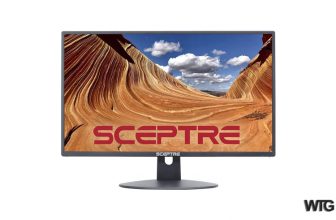

Where can buy best Gigabyte Gaming Monitor in UAE, Gigabyte G32QC Gaming Monitor in UAE, 32’Inch QHD Gaming Monitor in UAE Visit now https://gccgamers.com/gaming-vr/gaming-monitors.html/gigabyte-g32qc-gaming-monitor-32-inch-qhd-g32qc.html
[…] Best 32 inch Monitor 2023 […]
Great list, thanks.
You’re welcome Tom. We are also striving to provide the latest and most comprehensive lists for the best computer products currently available.
[…] Best 32 inch Monitor 2023 […]
[…] Best 32 inch Monitor 2023 […]
[…] Best 32 inch Monitor 2023 […]
[…] Best 32 inch Monitor 2023 […]
[…] Best 32 inch Monitor 2023 […]
[…] Best 32 inch Monitor 2023 […]
[…] Best 32 inch Monitor 2023 […]
[…] Best 32 inch Monitor 2023 […]
[…] Best 32 inch Monitor 2023 […]
[…] Best 32 inch Monitor 2023 […]
[…] Best 32 inch Monitor 2023 […]
[…] Best 32 inch Monitor 2023 […]
[…] Best 32 inch Monitor 2023 […]
[…] Best 32 inch Monitor 2023 […]