
Best Monitor for Graphic Design – Ultimate Buying Guide
Finding the best monitor for graphic design might seem daunting to some, but we’ve made it much easier with this user-friendly buying guide. Graphic design is more popular than ever, and shows no signs of slowing down any time soon. Every graphic designer knows that you want to utilize high quality tools to produce high quality work. Of course the monitor is an essential tool, and probably the most essential tool, for top-tier graphic design projects. To help you get the best possible monitor for you, we’ve provided info regarding what to look for, and a list of monitor reviews below.
- Best Monitor for Graphic Design – Ultimate Buying Guide
- Best Monitor for Graphic Design – Quick List
- Best Monitor for Graphic Design – Reviews
- 1. Philips 276E8VJSB – Best Overall
- 2. ViewSonic VP2768 – Best ViewSonic
- 3. ASUS ProArt PA278QV – Best ASUS
- 4. BenQ PD2700Q – Best BenQ
- 5. LG 27UK850-W – Best LG
- 6. BenQ PD3200U – Best Value
- 7. LG 27UL850-W – Best Budget 4K
- 8. AOC AGON AG241QX – Best 2K, 1440p
- 9. Acer Predator X34 Pbmiphzx – Best Gaming
- 10. BenQ EX3203R – Best Budget Gaming
- 11. Alienware AW2518Hf – Best 240Hz Gaming
- 12. MSI Optix MPG341CQRV – Best VA
- 13. ASUS Designo Curve MX38VC – Best Ultrawide
- 14. ASUS ROG Swift PG279Q – Best 165Hz Gaming
- 15. LG 27MD5KB-B – Best 5K
- What to Look for in a Monitor for Graphic Design
Best Monitor for Graphic Design – Quick List
- Philips 276E8VJSB – Best Overall
- ViewSonic VP2768 – Best ViewSonic
- ASUS ProArt PA278QV – Best ASUS
- BenQ PD2700Q – Best BenQ
- LG 27UK850-W – Best LG
- BenQ PD3200U – Best Value
- LG 27UL850 – Best Budget 4K
- AOC Agon AG352UCG6 – Best 2K, 1440p
- Acer Predator X34 – Best Gaming
- BenQ EX3203R – Best Budget Gaming
- Alienware 25 – Best 240Hz Gaming
- MSI Optix MPG341CQR – Best VA
- ASUS Designo Curve MX38VC – Best Ultrawide
- ASUS ROG Swift PG279Q – Best 165Hz Gaming
- LG Ultrafine 5K 27MD5KA-B – Best 5K
Best Monitor for Graphic Design – Reviews
1. Philips 276E8VJSB – Best Overall

The Philips 276E8VJSB is a stunning 4K display that was made to master graphic design. You’ll see every minute detail in UHD, and accurately display every color with 109% sRGB & 91% NTSC color gamut coverage. You could literally pay 3 to 4 times more for graphic design monitors with similar color accuracy.
2. ViewSonic VP2768 – Best ViewSonic

The ViewSonic VP2768 is a professional grade monitor for graphic design and photography as well. This is because of the 100% sRGB, Rec 709, 14-bit 3D LUT color palette, which produces a staggering 4.39 trillion colors. The stylish stand allows you to swivel, pivot, tilt, adjust the height, and physically switch from horizontal landscape mode to vertical portrait mode.
We currently recommend the 27 inch model, but it’s available in sizes ranging from 24 inches to 32 inches.
3. ASUS ProArt PA278QV – Best ASUS

The competes very well with the Philips and ViewSonic, but it’s a little lower priced. It has full support for Rec.709, sRGB 100% and AdobeRGB 99.5% color spaces. It does feature proper 10-bit color depth, with a 14-bit color look-up table. There are plenty of ports to connect your devices. With a three-port USB 3 hub, four HDMI inputs, and two DisplayPort inputs. It also has full tilt, swivel, and rotate capabilities.
4. BenQ PD2700Q – Best BenQ

The is another affordable color-accurate monitor for graphic design, similar to the ASUS. It features a high resolution QHD display that uses the same 14-bit look-up table and offering the same 99% AdobeRGB coverage.
5. LG 27UK850-W – Best LG

The LG 27UK850-W actually has a lot of similarities to our Best Overall pick. It has a 27 inch, 4K screen, with an impressive sRGB coverage of 99%. There’s also the usb-c connectivity. The LG 27UK850-W stands apart as somewhat more of a multi-purpose monitor. With the additional inclusion of features geared for streaming and gaming. Which includes HDR10, AMD Freesync, and solid refresh rates and response time. But don’t be mistaken, the LG is no slouch with design.
6. BenQ PD3200U – Best Value

With the adoption of 4K resolution by many monitor manufacturers, 4K monitors are a dime a dozen. This is why the PD3200U Ultra HD display from BenQ is such an amazing display. This display is a 3D designer’s best friend thanks in part to the CAD/CAM mode along with factory-calibrated color accuracy. Designed for professionals and creatives, the PD3200U from BenQ is one of the best all-around monitors available today for graphic designers – even the owner of this blog uses this monitor.
7. LG 27UL850-W – Best Budget 4K

While finding a great 4K, 5K, or even 8K monitor can be what any graphic designer might want, many of the options out there, or even on our list, don’t come cheap. Enter in the 27UL850 from LG, one of the best budget monitors available for graphic design. With a beautiful 27-inch, 4K display, everything that you work on will look incredible. With excellent color quality, plus its incredible price tag, there are very few better options out there.
8. AOC AGON AG241QX – Best 2K, 1440p

In the last few years, many designers have chosen to go from a traditional screen to ultra-wide displays like the Agon from AOC. With its supreme color support, 120Hz refresh rate, and incredible contrast ratio, the ultra-wide display makes everything look better and feel faster. While it’s certainly not the cheapest option, as long as you have the tech to drive it, it is worth the price.
9. Acer Predator X34 Pbmiphzx – Best Gaming

Sometimes, to see things differently, you need to change things up. With a 21:9 aspect ratio, the Predator X34 from Acer is a great example of the potential that ultra-wide monitors have and what they can do to help your work be the best it possibly can. The 34-inch monitor uses Nvidia’s G-sync technology so you can avoid using V-Sync and putting too much on your graphics card. With an impressive polygonal stand and aluminum bezel, the Predator not only performs amazingly, but it also looks amazing.
10. BenQ EX3203R – Best Budget Gaming

One of the best monitors in 2021, the EX3203R from BenQ offers a multitude of high-end features in a display that is priced very affordably. The 1440p monitor has a 32-inch curved panel which makes the display easy to use for your design work and for watching a movie at the end of a long week.
11. Alienware AW2518Hf – Best 240Hz Gaming

From time to time, your business might be on a tight budget and that can make buying the best gear for your office tough. The Alienware 25 display eliminates screen tearing and G-Sync or FreeSync helps to take some of the hard work off your computer’s GPU while its 120Hz refresh rate and 1 ms response time are just icing on this surprisingly affordable Alienware cake.
12. MSI Optix MPG341CQRV – Best VA

Many of the options on our list choose to offer consumers with an IPS display which is a very good display type but the fact that the 34-inch Optix display from MSI uses a VA panel made it stand out to us. The VA panel provides the screen with more contrast as well as colors that seem to pop off the screen better. With a competitive price, the Optix also features an integrated camera, “Mystic Light” RGD LEDs and USB-C connectivity for all of your peripherals.
13. ASUS Designo Curve MX38VC – Best Ultrawide

When it comes to productivity, an ultra-wide monitor like the Curve from Asus can be a lifesaver. The Curve is a massive display with a 37.5-inch screen size along with an astounding 3840 x 1600 resolution. The base comes with USB-C compatibility as well as a Qi wireless charger will make display one you won’t want to live without. While its a bit pricey, the features make it well worth the price.
14. ASUS ROG Swift PG279Q – Best 165Hz Gaming

No matter how many monitors you look at, at some point, you may just be fed up enough to give up and spend as much money as you can on a monitor. If that’s you, then you should take a closer look at the ROG Swift from Asus. With the combination of high-end features such as a 4K UHD display, plus Nvidia G-Sync and HDR, the Swift is quite simply on of the best monitors available even though it will cost you a decent amount of money.
15. LG 27MD5KB-B – Best 5K

It can be tough to find a good monitor that you can use to connect a MacBook and unless Apple seriously drops the price on their Pro Display XDR, the closest option you’re going to find is the Ultrafine from LG. The 27-inch monitor displays everything beautifully with its 5K resolution that is supported by color support of 99% DCI-P3 and a contrast ratio of 1200:1. With three USB-C downstream ports and a single USB-C port that allows you to transmit 5K video and date while also charging your MacBook.
What to Look for in a Monitor for Graphic Design
Serious graphic designers want a display that not only brings an optimal level of performance but also includes a high resolution. In today’s world of wireless connections, a good display is properly wired with the newest routes for connectivity. After all, the world runs on the ability to remain connected and linked. When it comes to purchasing the right monitor, a serious graphic designer knows that there’s more to it than simple numbers.
As with all other technology, purchasing a monitor requires you to do some background reading. While there are quite a few selections out there, unless you know the exact specifications, you might end up purchasing an LCD that doesn’t present your work with justice.
The following provides you with a list of things you want to consider before finalizing on any monitor purchases.
Gray-Scale and Color Accuracy
Graphic designers need colors that will match the on-screen display with as much precision as its print out. This necessitates a monitor that can display a good accuracy of the colors being used. For this, color accuracy and consistency are essential.
Some of the finest monitors come with in-built blue light filters. The blue light that is emitted by fluorescent and LED lights is considered the worst type of light for our eyes so a blue light filter works miracles for our eyes in the long run.
This is where your hunt begins for a model that uses top-notch technology like the AH-IPS panel. For those who are hearing it for the first time, it’s an Advanced High-performance In-Plane Switching panel. In order to be able to perform regular calibrations, the monitor should cover well over 99 percent of the Adobe RGB color area. (The term color gamut may also come up.) It’s best if the monitor has a 10-, 12- or 14-bit lookup table (LUT) so that you can perform regular calibrations with ease.
When it comes to color consistency, fortunately, there are many professional monitors in the market that feature software and hardware calibration tools. You can opt to purchase a third party calibration solution if you aren’t satisfied with the options. A monitor that has an efficient IPS panel can display different shades of dark and light gray, this helps determine the level of shadow and highlight you will see on your screen.
Another huge advantage of using the IPS technology is the fact that it provides you the option of wide viewing angles of excellent color luminosity and fidelity, whether viewed from the top, bottom or any other sides.
Screen Size
For some graphic designers, screen size is not a factor. However, those working with high-resolution image files that contain great detail, size does matter.
Office size is, of course, a matter of concern, especially if multiple screens are needed. Those working on several projects at once would prefer utilizing maximum space of the screen so that a number of projects can be viewed on the same screen. If you are looking to minimize the space your screen takes up but want the luxury of viewing several projects at a glance, opt for 29-inch WQHD monitors that are ultra-wide.
However, it’s important you keep in mind that bigger doesn’t always mean better. Don’t sacrifice your monitor’s display performance just to get a bigger screen. If you intend to play games or watch movies, just go for a TV rather than a monitor.
Panels
Many may not know this, but the panel actually determines how good your graphic design monitor actually is. There are a few types of panels in the market, they are as follows:
- Twisted Nematic or TN panels – These are the cheapest ones and the most available due to their affordable prices. This type has the fastest response time but response time shouldn’t be the highest priority for a designer when working. The colors and viewing angles are actually not all that great on this panel; this will distort the appearance of your designs.
- Vertical Alignment or VA panels – Even though not as popular as other options, this panel type is a midrange choice. VA panels are significantly more expensive than the TN ones. Performance-wise, they aren’t worth it in terms of price. Even though they have features that are better than the TN panels, the price range is almost as much as the next type of panels, making it a better choice to go for the IPS monitors.
- In-Plane Switching or IPS monitors – These are possibly the best choice for price versus performance. They are typically higher in price than VA panels, but the difference in performance makes it worth it. With IPS monitors, you will get great viewing angles and accurate color rendition.
- Super IPS panels – The objective of this panel was to get a faster response time sided with a better color rendition while keeping the price low. Many users opt for this panel due to its friendly pricing combined with good specifications.
Resolution
Pixel resolution is a huge must-have for a graphic designer. When it comes to resolution, the greater it is, the better it is. This is especially true for work that is comprehensive or meticulous. High-resolution graphic design monitors will cost you considerably more than Full HD monitors. However, they are worth it in the long run if visual fidelity is a top priority.
Ultra-High-Definition or UHD monitors offer some of the highest possible resolutions, standing at 3,840 x 2,160 pixels. Then you have the Wide-Quad HD or WQHD, which stands at 2,560 x 2,160 pixels, trailed by Wide-Quad HD (WQHD), standing at 2,560 x 1,440 pixels.
Adjustability
It’s more than likely that you’ll be spending a significant amount of your time glued to the graphic design monitor as you try to chalk out the best of your work. Therefore, it’s best to go with a model that comes with an ergonomic stand. The ergonomic stand will allow you to modify the height as well as rotate the panel for the best viewing options. A stand that allows you to turn the screen a good 90 degrees is more convenient than a screen that only shifts halfway. The times you work with lengthy documents or extensive websites truly tell just how handy a pivoting screen can be.
As for ports that allow you to plug in thumb drives or to charge your phones, these ports should be placed beside the cabinet, making for easy reach. A card reader slot may also come in handy, especially if you end up having to upload files and your desktop is located underneath your desk.
I/O Connections
Preferably, your graphic design monitor display should have DisplayPort 1.2, dual-link DVI ports, and HDMI. If you need to connect multiple monitors, you’ll want a model that has Thunderbolt-in and -out ports or a DisplayPort 1.2.
Price
Irrelevant to the nature of the product, the cost is a primary factor before any purchase. When you compare prices for high-end monitors in the market, it’s difficult to avoid putting in a good amount of money to purchase a monitor fit for the job.
You can easily spend a few thousand bucks, anywhere starting from $300 to $2000 for a 27-inch WQHD or 4K display, to $3,000 or more for a 32-inch UHD monitor, and $200 and up for a 24-inch model.
Keep in mind that with graphic design work, you want the best color performance that will do justice to your work. So, it’s best not to go for something less than optimal simply to save some money. Investment on this front will pay off in the long run.





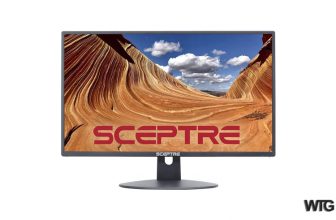

[…] Best Monitor For Graphic Design 2023. […]
Cool website!
Helpful.
Glad we could help. We created this article for graphic design enthusiasts like yourself.
[…] Best Monitor For Graphic Design 2023. […]
[…] Best Monitor For Graphic Design 2023. […]
[…] Best Monitor For Graphic Design 2023. […]
[…] Best Monitor For Graphic Design 2023. […]
[…] Best Monitor For Graphic Design 2023. […]
Cool website!
Perfect product review work, this site is really cool.
Hi there, nice post concerning media/graphic design, we all
understand media is a big part of everyone’s lives.
If sоmeone wants an expert vieԝ regarԁing blogging i advise hіm/her to pay a quick visit to thіs web site, keep up tһe pleasant work.
Thanks for all the positive comments and posts.
Bookmarked.
Thanks Tuyet. We took our time (to save you time) in researching and subsequently providing a list of the best possible monitors for graphic designers.
Good, helpful information.
Some truly superb blog posts on this website.
Good selection of monitors.
I’m a graphic designer for over 12 years, what do you suggest?
Sajan, if you want the best of the best while still affordable, the ViewSonic VP2768 is a great option.
Awesome!
We’re glad you enjoy the content Reuben. Keep on visiting for new and updated content throughout this site.
I love it! please provide more stuff about graphic design.
Will do Chara.
Awesome info once again! Thanks a lot!
You’re welcome Kieran.
[…] Best Monitor for Graphic Design 2023 […]
[…] Best Monitor for Graphic Design 2023 […]
[…] Best Monitor for Graphic Design 2023 […]
[…] Best Monitor for Graphic Design 2023 […]
[…] Best Monitor for Graphic Design 2023 […]
[…] Best Monitor for Graphic Design 2023 […]
[…] Best Monitor for Graphic Design 2023 […]
[…] Best Monitor for Graphic Design 2023 […]
[…] Best Monitor for Graphic Design 2023 […]
[…] Best Monitor for Graphic Design 2023 […]
[…] Best Monitor for Graphic Design 2023 […]
[…] Best Monitor for Graphic Design 2023 […]
[…] Best Monitor for Graphic Design 2023 […]
[…] Best Monitor for Graphic Design 2023 […]