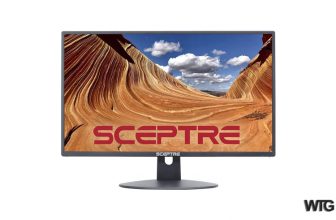Best Monitor for Trading – Ultimate Buying Guide
Finding the best monitor for trading may seem daunting, but when you consider the payoff it’s definitely worth it. Trading stocks and other assets like cryptocurrencies are becoming more popular everyday. There are so many trading platforms to choose from for all experience levels such as: Fidelity, Ameritrade, InteractiveBrokers, Robinhood, and Coinbase.
To keep track of all the latest prices, a high quality monitor is definitely a valuable tool. Many serious traders like to use vertical monitors since they can display a long list of assets and prices. Advanced users also like to use 2, 3, and even more monitors simultaneously to make sure they never miss the latest price movements.
We’ve created a list below of the best monitors for trading with the most popular screen sizes (24 inch, 27 inch, 32 inch), and even took account that many traders are also avid gamers.
- Best Monitor for Trading – Ultimate Buying Guide
- Best Monitor for Trading – Quick List
- Best Monitor for Trading – Reviews
- 1. HP 24mh – Best Overall 24 Inch
- 2. HP VH240a – Best Runner Up 24 Inch
- 3. Samsung FT45 – Best Samsung 24 Inch
- 4. BenQ PD2500Q – Best BenQ 24 Inch
- 5. ASUS VG259QR – Best Gaming 24 Inch
- 6. SAMSUNG S27R650FDN – Best Overall 27 Inch
- 7. ASUS VN279QL – Best ASUS 27 Inch
- 8. Dell Ultrasharp U2719DX – Best Dell 27 Inch
- 9. LG 27UN850-W – Best LG 27 Inch
- 10. LG 27GL83A-B – Best Gaming 27 Inch
- 11. BenQ PD3200Q – Best Overall 32 Inch
- 12. LG 32BN88U-B – Best LG 32 Inch
- 13. LG 32BN88U-B – Best LG Gaming 32 Inch
- 14. AOC C32G2 – Best AOC Gaming 32 Inch
- 15. Sceptre E325B-QPN168 – Best Sceptre Gaming 32 Inch
- How we selected the best monitors for trading
- Things to consider before buying monitors for trading
- FAQs
- Final thoughts on the best monitors for trading
Best Monitor for Trading – Quick List
Best 24 inch Monitor for Trading
| 1. HP 24mh (Best Overall 24 inch, 1080p/FHD) |
| 2. HP VH240a (Best Runner Up 24 inch, 1080p/FHD) |
| 3. Samsung FT45 (Best Samsung 24 inch, 1080p/FHD) |
| 4. BenQ PD2500Q (Best BenQ 24 inch, 1440p/QHD) |
| 5. ASUS VG248QG (Best Gaming 24 inch, 1080p/FHD) |
Best 27 inch Monitor for Trading
| 6. Samsung S27R650FDN (Best Overall 27 inch, 1080p/FHD) |
| 7. ASUS VN279QL (Best ASUS 27 inch, 1080p/FHD) |
| 8. Dell U2719DX (Best Dell 27 inch, 1440p/WQHD) |
| 9. LG 27UN850-W (Best LG 27 inch, 2160p/4K) |
| 10. LG 27GL83A-B (Best Gaming 27 inch, 1440p/QHD) |
Best 32 inch Monitor for Trading
| 11. BenQ PD3200Q (Best Overall 32 inch, 1440p/QHD) |
| 12. LG 32BN88U-B (Best LG 32 inch, 2160p/4K) |
| 13. LG 32GN650-B (Best LG Gaming 32 inch, 1440p/QHD) |
| 14. AOC C32G2 (Best AOC Gaming 32 inch, 1080p/FHD) |
| 15. Sceptre E325B-QPN168 (Best Sceptre Gaming 32 inch, 1440p/QHD) |
Best Monitor for Trading – Reviews
1. HP 24mh – Best Overall 24 Inch

Key Features:
- 24 inch screen
- FHD, 1920×1080
- Built-in speakers
| Screen Size | 24 inch |
| Resolution | Full HD | 1920 x 1080p |
| Display Technology | IPS |
| Refresh Rate | 75Hz |
| Response Time | 5ms |
| Adjustments | Pivot, Height, Tilt |
| Connectivity Ports | 1x HDMI, 1x DisplayPort, 1x VGA |
| VESA Compatible | Yes |
The HP 24mh is currently one of the best selling, highest rated monitors available right now. It strives and succeeds, at giving you as many features as possible at an affordable price. The IPS display excels with providing crisp visuals in consistent color, with 178 degrees of viewability. We think the monitor’s design and style is pretty much perfect. With contrasting black and gray, minimal bezels, and a sleek adjustable stand.
The built-in speakers are helpful since it can open up more space on your desk area (no need for external speakers). The Low Blue Light Mode is definitely a nice touch, and can be quite useful for long sessions on the computer, since it promotes eye health.
2. HP VH240a – Best Runner Up 24 Inch

Key Features:
- 24 inch screen
- FHD, 1920×1080
- Built-in speakers
| Screen Size | 24 inch |
| Resolution | Full HD | 1920 x 1080p |
| Display Technology | IPS |
| Refresh Rate | 60Hz |
| Response Time | 5ms |
| Adjustments | Pivot, Height, Tilt |
| Connectivity Ports | 1x HDMI, 1x VGA |
| VESA Compatible | Yes |
The HP VH240a is another best selling monitor on Amazon right now. With everything it has going for it, it’s easy to see why. It has minimal bezels, a FHD screen, built in speakers, VESA mounting, high adjustability, modern design, and an affordable price. The high level of adjustability stands above many others because of the 4-Way ergonomic viewing. This includes 90 degree rotation for horizontal (landscape) and vertical (portrait) viewing modes, adjustable height and tilt (-5° to 30°), and 178 degree positional viewing.
3. Samsung FT45 – Best Samsung 24 Inch

Key Features:
- 24 inch screen
- FHD, 1920×1080
- Multiple connectivity ports
| Screen Size | 24 inch |
| Resolution | Full HD | 1920 x 1080p |
| Display Technology | IPS |
| Refresh Rate | 75Hz |
| Response Time | 5ms |
| Adjustments | Pivot, Height, Tilt |
| Connectivity Ports | 2x HDMI, 1x DisplayPort, 2x USB 2.0, 1x USB 3.0 |
| VESA Compatible | Yes |
The Samsung FT45 is a compact IPS monitor that is perfect for office use, especially for somewhat smaller work areas. The 24 inch screen will still give you plenty of space to get all of your important work done. There’s a good amount of connectivity options including: 2x HDMI, 1x DisplayPort, 2x USB 2.0, 1x USB 3.0.
4. BenQ PD2500Q – Best BenQ 24 Inch

Key Features:
- 25 inch screen
- QHD, 2560×1440
- sRGB 100%
| Screen Size | 25 inch |
| Resolution | QHD | 2560 x 1440p |
| Display Technology | IPS |
| Refresh Rate | 60Hz |
| Response Time | 5ms |
| Adjustments | Pivot, Height, Tilt |
| Connectivity Ports | 1x HDMI, 2x USB 2.0 |
| VESA Compatible | Yes |
The BenQ PD2500Q actually has a 25 inch screen and it’s one of the best vertical screens you can get right now. It has a QHD resolution of 2560×1440, and sRGB color coverage of 100%. It’s perfect for designers, photographers, and engineers of all levels, as well as for anyone who wants great visual quality. There’s even a CAD/CAM and animation mode. The monitor definitely has a modern look, and the stand performs very well when switching from a horizontal landscape to a vertical portrait.
5. ASUS VG259QR – Best Gaming 24 Inch

Key Features:
- 24 inch screen
- 165Hz refresh rate
- 0.5ms response time
| Screen Size | 24 inch |
| Resolution | FHD | 1920 x 1080p |
| Display Technology | IPS |
| Refresh Rate | 165Hz |
| Response Time | 0.5ms |
| Adjustments | Pivot, Height, Tilt |
| Connectivity Ports | 2x HDMI, 1x DisplayPort |
| VESA Compatible | Yes |
The ASUS VG248QG packs quite a punch in it’s 24.5 inch frame. It intimidates with it’s 165Hz refresh rate, 0.5ms response time, Adaptive-Sync, and G-SYNC. It’s kind of like a real-life wolverine (animal). You can actually do a lot of damage to your pc opponents with this little beast.
6. SAMSUNG S27R650FDN – Best Overall 27 Inch

Key Features:
- 27 inch screen
- FHD, 1920×1080
- Multiple connectivity ports
| Screen Size | 27 inch |
| Resolution | FHD | 1920 x 1080p |
| Display Technology | IPS |
| Refresh Rate | 75Hz |
| Response Time | 5ms |
| Adjustments | Pivot, Height, Tilt |
| Connectivity Ports | 1x HDMI, 1x DisplayPort, 1x VGA, 2x USB 2.0., 2x USB 3.0 |
| VESA Compatible | Yes |
The SAMSUNG S27R650FDN is especially good at productivity related tasks and projects. It’s perfect for a home office. It has multiple ports including: HDMI, DisplayPort, VGA, and a built-in USB hub featuring USB 2.0 and USB 3.0. It also has a stylish and modern design, with minimal bezels surrounding the display. The S27R650FDN has a great stand, with a strong metal body and various levels of adjustability — you can rotate the screen 90 degrees to use in portrait mode, adjust the height up and down, and tilt and swivel to your desired setup.
7. ASUS VN279QL – Best ASUS 27 Inch

Key Features:
- 27 inch screen
- FHD, 1920×1080
- Minimal bezels
- Highly adjustable stand
| Screen Size | 27 inch |
| Resolution | FHD | 1920 x 1080p |
| Display Technology | IPS |
| Refresh Rate | 60Hz |
| Response Time | 5ms |
| Adjustments | Pivot, Swivel, Height, Tilt |
| Connectivity Ports | 1x HDMI, 1x DisplayPort, 1x VGA |
| VESA Compatible | Yes |
The features of the ASUS VN279QL may actually surprise most buyers when you consider it’s ultra low price tag. It’s proof that ASUS is striving to give people as much as they can for their money.
The bezels are considerably slim on all 4 sides which is great for utilizing a multiple monitor setup. The screen size of 27 inches puts it at the larger end of a still standard size, which means you work with a large viewing area without sacrificing too much desk space. The refresh rate and response time is easily good enough to provide a fluid experience for just about any game.
The feature that really makes this monitor stand above many (at varying price levels), is it’s incredible adjustability & versatility. You can tilt, swivel, adjust the height, and even physically rotate the monitor from horizontal (landscape) to vertical (portrait).
8. Dell Ultrasharp U2719DX – Best Dell 27 Inch

Key Features:
- 27 inch screen
- WQHD, 2560×1440
- 99% sRGB
| Screen Size | 27 inch |
| Resolution | QHD | 2560 x 1440p |
| Display Technology | IPS |
| Refresh Rate | 60Hz |
| Response Time | 5ms |
| Adjustments | Pivot, Height, Tilt |
| Connectivity Ports | 1x HDMI, 2x DisplayPort, 2x USB 3.0 |
| VESA Compatible | Yes |
The Dell Ultrasharp U2719DX lives up to it’s name by providing stunningly sharp details with it’s 27 inch WQHD screen with a resolution of 2560×1440. The “Infinity Edge” bezels are some of the thinnest on the market. Making it perfect for multiple Ultrasharp monitors lined up side-by-side. There’s excellent color coverage too, 99% sRGB to be exact. That’s not only helpful for photographers and designers, but for everyone that appreciates high visual quality and consistency.
9. LG 27UN850-W – Best LG 27 Inch

Key Features:
- 27 inch screen
- UHD, 4K, 3840×2160
- 99% sRGB
- Multiple connectivity ports
| Screen Size | 27 inch |
| Resolution | UHD | 3840 x 2160p |
| Display Technology | IPS |
| Refresh Rate | 60Hz |
| Response Time | 5ms |
| Adjustments | Pivot, Height, Tilt |
| Connectivity Ports | 2x HDMI, 1x DisplayPort, 2x USB 3.0. 1x USB-C |
| VESA Compatible | Yes |
The LG 27UN859-W does not disappoint with visual quality either thanks to it’s ultrafine UHD, 4K, 3840×2160 display. In addition to the marvelous 4K screen, the LG builds provides a hub for productivity and entertainment
10. LG 27GL83A-B – Best Gaming 27 Inch

Key Features:
- 27 inch screen
- QHD, 2560x1440p
- 144Hz refresh rate
- 1ms Response time
| Screen Size | 27 inch |
| Resolution | QHD | 2560 x 1440p |
| Display Technology | IPS |
| Refresh Rate | 144Hz |
| Response Time | 1ms |
| Adjustments | Pivot, Height, Tilt |
| Connectivity Ports | 2x HDMI, 1x DisplayPort |
| VESA Compatible | Yes |
If you’re a more serious gamer, how does a 27 inch, 2K monitor with a 144Hz refresh rate, 1ms response time, and G Sync sound? It should be music to your ears, especially when it comes from a reputable brand such as LG. This literally is a monitor geared for gamers, and it has the tech to back it up.
You will be light years ahead of most of your competitors with the integrated technologies. The 1ms response time and 144Hz refresh rate will provide an essentially instantaneous response to your environment. Incredibly useful for first person shooters and other high speed action games.
The high color coverage of sRGB 99% ensures that you experience the game the way it was meant to be, with accurate vibrant colors. The integration of NVIDIA G Sync removes and reduces screen tearing and stuttering to ensure that you don’t miss a beat whilst in the heat of battle. The incredible contrasts give you an edge in areas with low light, where some enemies may literally not be able to see you, but you can see them.
If you are serious about gaming, you need a serious gaming monitor, and this is one of the best.
11. BenQ PD3200Q – Best Overall 32 Inch

Key Features:
- 32 inch screen
- QHD, 1440p
- VA panel
- 100% sRGB and Rec. 709
| Screen Size | 32 inch |
| Resolution | QHD | 2560 x 1440p |
| Display Technology | VA |
| Refresh Rate | 75Hz |
| Response Time | 5ms |
| Adjustments | Pivot, Height, Tilt |
| Connectivity Ports | 1x HDMI, 1x DisplayPort, 1x DVI-D, 2x USB 3.0, 1x SD Reader |
| VESA Compatible | Yes |
The BenQ PD3200Q is incredibly versatile and a CAD designer’s dream. There’s even a CAD/CAM to make it official. Of course all you have to be is someone who sincerely appreciates detail and accurate color coverage to pick up the BenQ PD3200Q. Which includes: graphic designers, videographers, and photographers, to name a few. All of the above will love the 100% sRGB coverage, professional modes, darkroom mode, animation mode, and yes… the aforementioned CAD/CAM mode.
12. LG 32BN88U-B – Best LG 32 Inch

Key Features:
- 32 inch screen
- UHD/4K, 3840×2160
- Ergonomic stand with c-clamp
- Multiple connectivity ports
- DCI-P3 95%
| Screen Size | 32 inch |
| Resolution | UHD/4K | 3840 x 2160p |
| Display Technology | IPS |
| Refresh Rate | 60Hz |
| Response Time | 5ms |
| Adjustments | Extend, Retract, Swivel, Pivot, Height, Tilt |
| Connectivity Ports | 2x HDMI, 1x DisplayPort, 2x USB 3.0, 1x USB-C |
| VESA Compatible | Yes |
The LG 32BN88U-B is a premium 32 inch, 4K monitor that screams professionalism (in a very good way). In many ways, the LG 32BN88U-B is the ultimate Monitor for Trading. It easily has the highest amount of adjustability, with the ability to extend, retract, swivel, pivot, tilt, and adjust the height. This is all possible because of the included c-clamp and monitor arm. Business professionals, designers, photographers, and videographers will get the most use out of the highly adjustable stand. They will also love the DCI-P3 95% color calibration, HDR10, and 4K resolution for ultra detailed projects.
13. LG 32BN88U-B – Best LG Gaming 32 Inch

Key Features:
- 32 inch screen
- 165Hz refresh rate
- 1ms Response time
| Screen Size | 32 inch |
| Resolution | QHD | 2560 x 1440p |
| Display Technology | IPS |
| Refresh Rate | 165Hz |
| Response Time | 1ms |
| Adjustments | Pivot, Height, Tilt |
| Connectivity Ports | 2x HDMI, 1x DisplayPort |
| VESA Compatible | Yes |
The LG 32GN650-B is similar to the aforementioned LG 27GL83A, yet manages to pack in even higher specs in the massive display. It’s a 32 inch, QHD, gaming beast with a lightning fast 165Hz refresh rate and 1ms response time. The AMD FreeSync keeps all the fast paced action in-line and smooth.
14. AOC C32G2 – Best AOC Gaming 32 Inch

Key Features:
- 32 inch screen
- 165Hz refresh rate
- 1ms Response time
| Screen Size | 32 inch |
| Resolution | QHD | 2560 x 1440p |
| Display Technology | IPS |
| Refresh Rate | 165Hz |
| Response Time | 1ms |
| Adjustments | Pivot, Height, Tilt |
| Connectivity Ports | 2x HDMI, 1x DisplayPort, 1x VGA |
| VESA Compatible | Yes |
AOC might not be quite the household name as some other brands, but with the AOC C32G2 you can save quite a bit of cash. It’s packed with features including: a 165Hz refresh rate, 1ms response time, and FreeSync. What makes this monitor unique is the 1500R curved VA panel, and the ultra affordable price.
15. Sceptre E325B-QPN168 – Best Sceptre Gaming 32 Inch

Key Features:
- 32 inch screen
- 144Hz refresh rate
- 1ms Response time
| Screen Size | 32 inch |
| Resolution | QHD | 2560 x 1440p |
| Display Technology | IPS |
| Refresh Rate | 144Hz |
| Response Time | 1ms |
| Adjustments | Pivot, Height, Tilt |
| Connectivity Ports | 3x HDMI, 1x DisplayPort, 1x Audio Out (Headphones/Speakers) |
| VESA Compatible | Yes |
The Sceptre E325B-QPN168 combines affordability and an incredible amount of gaming features into one 32 inch display. It has a 144hz refresh rate, 1ms response time, built-in-speakers, HDR400, and plenty of connectivity options. What more could you want in this price range?
How we selected the best monitors for trading
To compile our list, we combined personal experience, peer input, respected critics, and user impressions. We also considered the environment of the modern work-from-home trader and what they needed. The reality is that there is a lot of diversity in these needs. For example, the stock trader is the most likely to complain of morning light due to the early nature of market openings. On the other hand, the day trader needs to assess information rapidly with the most readable and information-dense screen possible.
To make the cut, each monitor had to fit the profile of individual user types. Questions were asked that took us into an individual trader’s point of view: What are the potential pain points of this trader, what lighting will this person’s monitor most likely need, etc.? Along with those questions, the following are things we believe you should keep in mind before buying monitors for trading:
Things to consider before buying monitors for trading
With all of the monitors out there today, it can be quite overwhelming to assess all of them. Overall quality remains a top priority, so a lot of the considerations you’ll see in our best monitors for home offices. For the best monitors for trading, however, we wanted to push beyond the average factors.
Resolution
The higher the resolution of the screen, the better your data will appear. Resolution, at a very basic level, means how many pieces of information are in a given area. For your computer screen, that means that high-resolution monitors are able to display more info in a smaller space.
If your trading world is filled with candle-and-stick charts, bar graphs, line charts, and the like, you’ll be able to see the outline of the boxes with greater precision the higher the resolution is.
To give an extreme example of how this can matter for charting, imagine a monitor that is only 10 pixels tall. When viewing a bar chart of percentages on this monitor, a bar with a value of 61% would appear the same as a bar with a value of 69%. At 20 pixels tall, these two values would only appear to be one pixel apart.
Fortunately, there are no modern monitors with such terrible resolutions, but the principle remains the same. Low-resolution displays can mess with our ability to interpret charts correctly and lead to big, preventable losses in the trading world. Meanwhile, high-resolution screens can display accurate information from several windows simultaneously.
Screen surface finish
There are three main monitor finishes: glossy, matte, and semi-gloss. Sometimes individual manufacturers have their own type of monitor, too, but most screen types fall within these three categories. Let’s take a look at these three types from the perspective of an active trader:
Glossy: Glossy finish screens are smooth and have a reflective shine. Praised for the vibrant, bouncy colors they give off, glossy screens are bright and exciting, with rich and crisp colors. Unfortunately, they also have a tendency to reflect light and give off glare. For the early morning stock trader, this can be a huge disadvantage when trying to catch up on the latest news or get in that early morning options pick as markets open. Even worse, you’re much more likely to wake up to a layer of visible dust across the screen when using a glossy finish monitor.
Matte: On a microscopic level, these screens are “rougher” than glossy monitors. The result is a screen that is a bit duller with somewhat muted colors, which won’t make them amongst the best monitors for color grading. Matte screens, however, are much less prone to glare, even when in direct light. In the mornings, you’ll be greeted to a screen that appears cleaner and less dusty. The dust will still be there, and possibly more difficult to clean away due to the rough nature of matte screens, but it won’t be as much of an apparent hassle.
Semi-gloss: This type of screen is somewhere between the other two. As a result, it has some of the pros and cons of each and can be a good compromise for those that prefer a balanced approach to their purchases.
From this perspective, it can seem like matte is the only way to go for stock traders and day traders looking for that early morning clarity. While this is somewhat true, there are also a few monitors with “anti-glare” tech. The good ole-fashioned close-the-blinds trick can work wonders as well.
Casual traders or night owl crypto experts might drift toward glossy or semi-gloss more easily, but this all comes down to aesthetic preferences.
Screen flicker
Monitors constantly flicker as a result of changing pixel colors. This flickering quality is measured in times-per-second using Hertz (Hz). Screen flicker, even when not noticeable, can pull you out of flow, make you miss important details, and give you major eye strain and fatigue (factors that are avoidable with the right monitors). Traders wanting to burn the midnight oil, either catching up on the day’s news or watching crypto markets, can be particularly damaged by this tiring phenomenon.
The lower the refresh rate, the worse the effects of screen flicker. Unfortunately, refresh rates aren’t the only issue. Even monitors with 144Hz can have flickering issues with hardware malfunctions, as our best 1440p 144Hz monitors guide sadly had to mention about the experiences of the early buyers of the Samsung Odyssey G7.
So, don’t look at refresh rates as the sole reducer in screen flicker. Take a close look at customer reports of hardware issues, especially months after purchase. Similarly, look for “anti-flicker” tech to make sure the monitor has your eyes’ best interest at hand. Still, there is nothing wrong going with a monitor with a high refresh rate and we won’t be considering those below 60Hz.
OLED vs LED vs LCD
These three acronyms are commonly used for screen lighting technology and should be properly understood by the trader before making a monitor purchase. Here is the relevant background on each type:
OLED stands for Organic Light-Emitting Diode. OLED monitors are relatively new and do away with backlighting in favor of thin screens. They are capable of the lowest response times and highest refresh rates.
LED stands for Light-Emitting Diode and is probably the type of lighting you are most familiar with. After all, the typical Christmas tree lights are LED. When used in monitors, they have great viewing angles and reduce eye fatigue when compared to LCD screens.
LCD stands for Liquid-Crystal Display and uses backlighting to help you see the display. Typically, this type of monitor will use more power, have a lower viewing angle, and be slightly worse for your eyes than LED screens.
Typically, most traders will want OLED or LED screens for a high-quality, low-energy product that also reduces eye strain. For a majority of cases, that will mean using an LED screen, but we’re excited about the potential for more OLED monitors to make the cut as more and more are produced.
FAQs
Q: How much does a monitor for trading cost?
In 2022, a monitor for trading can cost anywhere from just over $100 to well over $500, with most settling in around $200. Of note is that recent inflation is making monitor prices go up compared to just a couple of years ago, even when comparing the exact same model. This, combined with an ensuing bear market, should make any trader wary of going after the top-dollar purchases.
Q: How many monitors do I need for day trading?
You should probably have at least two monitors for day trading, like most office work. Another option is getting an ultrawide with On-Screen sectioning, like our day trading choice, the LG Ultrawide WN80C.
Q: How many Hz do you need for day trading?
You really only need 60Hz for day trading, but more will always be better. To keep your eyes from getting tired from screen flicker, 60Hz should do the trick—screen flicker issues usually have a lot more behind them than simply refresh rate, after all. The intensity of specs needed for a day trader and a pro gamer just isn’t going to be anywhere near the same.
Final thoughts on the best monitors for trading
With so many monitors to choose from, it can be hard to come out feeling that you are getting the best deal. For traders, who want to feel like they are getting their money’s worth, sticking to the fundamentals and looking for eye health options are always a great start. Our favorites will get you headed on that path, so your head can stay in the markets.