
Best 24 inch Monitors – Ultimate Buying Guide
Looking for the best 24 inch monitor? You’re in the right place. You can learn more about why a 24 inch monitor is a good choice, or you can jump straight to our top 15 list and reviews.
Is a 24 inch Monitor Good?
Yes, it’s very good. In fact, 24 inches is currently the most sought after monitor size worldwide. It’s perfectly, slightly small size makes it a breeze to fit into almost any home or business computer configuration. People of all ages use and enjoy them, from 5 year-olds to 80 year-olds. The most common users are college students and other adults with an average budget.
Which brings out the next point, which is that usually 24″ monitors are affordable to just about everyone. The price range overall is about 100 – 600 dollars, with the most purchased cost being about $150-300. Combine the compact form factor of a 24 in monitor with it’s affordability and you can setup a monitor array of two to three monitors, often for the price of one.

So now that you know that a 24″ monitor is definitely good, let’s a look at our top picks and decide for yourself which one will work best for you.
- Best 24 inch Monitors – Ultimate Buying Guide
- Is a 24 inch Monitor Good?
- Best 24 inch Monitor – Quick List
- Best 24 inch Monitor – Reviews
- 1. HP 24mh – Best Overall
- 2. Sceptre E248W-19203R – Best Sceptre
- 3. Acer R240HY – Best Acer
- 4. HP VH240a – Best Adjustability
- 5. Samsung LC24F396FHNXZA – Best Samsung
- 6. LG 24M47VQ – Best LG
- 7. Samsung Business SR650 – Best Samsung for Work
- 8. Dell SE2422HX – Best Dell for Work
- 9. ViewSonic VX2478-SMHD – Best ViewSonic
- 10. Philips 246E9QDSB – Best Philips
- 11. ASUS VG248QG – Best ASUS Gaming
- 12. Acer KG251Q Fbmidpx – Best Acer Gaming
- 13. AOC C24G1A – Best AOC Gaming
- 14. Sceptre E248B-FPT168 – Best Sceptre Gaming
- 15. Dell S2421HGF – Best Dell Gaming
- How We Decided
- Best 24-Inch Monitor Buying Guide – More info
- 24-Inch Monitor FAQs
Best 24 inch Monitor – Quick List
- HP 24mh – Best Overall
- Sceptre E248W-19203R – Best Sceptre
- Acer R240HY – Best Acer
- HP VH240a – Best Adjustability
- Samsung LC24F396FHNXZA – Best Samsung
- LG 24M47VQ – Best LG
- Samsung Business SR650 – Best Samsung for Work
- Dell SE2422HX – Best Dell for Work
- ViewSonic VX2478-SMHD – Best ViewSonic
- Philips 246E9QDSB – Best Philips
- ASUS VG248QG – Best ASUS Gaming
- Acer KG251Q Fbmidpx – Best Acer Gaming
- AOC C24G1A – Best AOC Gaming
- Sceptre E248B-FPT168 – Best Sceptre Gaming
- Dell S2421HGF – Best Dell Gaming
Best 24 inch Monitor – Reviews
1. HP 24mh – Best Overall

The HP 24mh is fully packed with features such as: a highly viewable IPS panel, razor thin bezels, eye care tech, built-in speakers, VESA mounting, and a highly adjustable stand. With all those likable features combined with a virtually unbeatable amount of satisfied customers is why the HP 24mh is our best overall pick. The modern stand that was just mentioned, allows you to adjust the height, tilt, and even rotate the screen 90 degrees from horizontal to vertical. A stand that good is not often found at it’s current affordable price tag.
2. Sceptre E248W-19203R – Best Sceptre

The Sceptre E248W-19203R actually has a lot of the same features as our best overall pick. It also has: built-in speakers, minimal bezels, VESA mounting, and a stunning display. One significant difference is the reduction in price. It’s an incredible value.
3. Acer R240HY – Best Acer

The features of the Acer R240HY may actually surprise most buyers when you consider it’s ultra low price tag. It’s proof that Acer is striving to provide people as much as they can for their money.
The bezels are substantially narrow on 3 sides, which is great for setting up multiple monitors side by side. Acer calls it Zero Frame Design (which is fitting). The screen size of 24 inches is currently the most popular size for monitors throughout the united states. The refresh rate and response time are easily good enough to provide a solid experience for pretty much every game.
The Acer R240HY has a remarkable amount of eye care technology packed in. It’s nice to see Acer’s consideration for your eyes, which is especially useful for long work or gaming sessions. The eye tech includes: Acer Flicker-less, blue light filter, ComfyView glare reduction, and adjustable dimming which are all incredibly helpful for alleviating eye strain & fatigue.
4. HP VH240a – Best Adjustability

The HP VH240a continues to be a best seller and comes with one of the most highly adjustable stands on the market. It provides a 90° rotation for horizontal (landscape) and vertical (portrait) viewing modes, adjustable height and tilt (-5° to 30°), and 178° positional viewing for the best quality at any angle.
5. Samsung LC24F396FHNXZA – Best Samsung

The Samsung LC24F396FHNXZA combines an industry leading curved screen with a modern & slim design. It looks just as good in a corporate office setting as it does in your own home setup. It’s perfect for all of your typical daily tasks and entertainment.
6. LG 24M47VQ – Best LG

The LG 24M47VQ has a unique and likeable style that will instantly upgrade just about any home or office, similar to the Samsung LC24F396FHNXZA. It has a sleek, modern, and black stand that conveys a high quality, well made computer product.
7. Samsung Business SR650 – Best Samsung for Work

If you’re looking for a 24 inch monitor to get things done, you should consider the Samsung … . The bezel less design and affordable pricing, makes it a ideal and cost effective solution to setup dual monitors.
There are plenty of connectivity ports such as USB 2.0 and USB 3.0 to charge and connect your devices and peripherals. This enables a hub configuration that is essentially guaranteed to increase productivity.
Samsung is the current world leader of display technology, so you can rest assured this monitor is deservedly one of the best available.
The design style is sleek and contemporary and we believe it would look good on anyone’s desk. We love that it has good tilting and mounting features. We are especially impressed with the monitor’s ability to switch to vertical “portrait” mode as needed.
8. Dell SE2422HX – Best Dell for Work

The Dell SE2422HX has a striking Full HD display with slim bezels on three sides, and a small physical footprint which saves desktop space. There are plenty of adjustment options to get the correct viewing angle. And, if you want even more adjustability, you can attach the screen to a VESA mount. Your eyes are taken care of thanks to the flicker-free & anti-glare screen. You will probably get plenty of use out of the Dell Easy Arrange. It keeps you organized and easily lets you manage multiple apps and windows simultaneously.
9. ViewSonic VX2478-SMHD – Best ViewSonic

Most designers are probably already aware that ViewSonic is one of the frontrunners for monitors made for visual (design) professionals. This includes web designers, graphic designers, photographers, and photo & video editors (to name a few).
The ViewSonic VX2478-SMHD is an exceptional mid-size monitor with WQHD resolution, which is why it is currently Amazon’s Choice for “2560×1440 monitor”. The display has SuperClear IPS Panel technology, which delivers accurate color coverage and consistent brightness regardless of your viewing angle.
This monitor even comes with a 3 year warranty, so if you’re a designer or work with visual components on a regular basis, you can’t go wrong with this purchase.
10. Philips 246E9QDSB – Best Philips

Philips has somehow managed to cover an astonishing 129% of sRGB and 108% of NTSC, and still be very affordable. You would have great difficulty finding another monitor that provided the same color coverage, that did not cost over $1000. Graphic designers and photographers will love this monitor.
11. ASUS VG248QG – Best ASUS Gaming

The brand ASUS is almost synonymous with pc gaming, and the ASUS VG24QG is no exception. It’s fully stacked with gaming features and high specs. It has a lightning fast 165Hz refresh rate, with an amazing 0.5ms response time. The action is incredibly seamless and smooth thanks to the aforementioned tech and Adaptive-Sync & G-SYNC compatibility. The ASUS VG24QG is also VESA compatible, which means you can utilize a multi-monitor setup. The screen even physically rotates 90 degrees, thanks to the highly adjustable stand.
12. Acer KG251Q Fbmidpx – Best Acer Gaming

The Acer KG251Q Fbmidpx is currently the second lowest priced monitor we have listed. Don’t be inclined to believe that this monitor does not pull it’s weight however. It’s actually quite the gaming beast, packed into a compact and affordable chassis.
The benefits of gaming are obvious with a focus on a: fast, smooth, and flicker free experience. To accomplish it has 144Hz, 1ms response time, and AMD Radeon FreeSync. Acer added a nice touch of being considerate of an avid gamer’s eye health by integrating Acer VisionCare. This technology helps to eliminate screen flickering and reduce blue light, therefore lessening eye strain.
If you are a gamer and want an affordable, high quality 24 inch monitor that is literally “easy on the eyes”, this is it.
13. AOC C24G1A – Best AOC Gaming

AOC might not be quite as well known as ASUS and Acer, but the AOC C24G1A deserves a serious look if you’re a serious gamer. It has a vibrant VA, curved panel that delivers a 165Hz refresh rate and a 1ms response time. With those specs and features, you’ll take over the majority of your online competitors. The stand and overall design gives the strong impression (in a good way) that this is a gaming monitor, and it’s ready to compete.
14. Sceptre E248B-FPT168 – Best Sceptre Gaming

…
15. Dell S2421HGF – Best Dell Gaming

For many gamers, a more compact screen can be ideal, especially if you have limited desktop space. The Dell S2421HGF packs quite a punch, in it’s somewhat smaller 24 inch frame. It has a lightning fast 144Hz refresh rate and 1ms response time. That’s plenty of speed to keep your framerates high and compete with some of the best pc gamers. It’s all kept under control and seamless thanks to the AMD FreeSync Premium.
How We Decided
We chose the best monitors in their class for both IPS and TN type screens. They all have between 2- to 5-millisecond response times and 60Hz to 75Hz refresh rates. As you will learn in the next section, each of these panel types has its own strengths and weaknesses. Pick the kind panel that will serve your purpose.
We also only included 1920 x 1080p (or full high-definition) monitors in our list because this resolution works the best on 24-inch monitors, as will be explained in our Buyer’s Guide. A 24-inch 1080p monitor is a good sweet spot that should perform well and won’t cost a fortune.
To ensure that your eyes stay protected while spending long hours in front of the monitors, we selected products with anti-glare coating and other eye protection features. Coincidentally, our best gaming monitors also offer split-screen features for office work and multi-tasking jobs.
And except for our third product, all the shortlisted monitors offer varying amounts of versatility when it comes to installation through VESA-mount compatibility and adjustments for height, rotation, and tilt. The products in our list can also be attached to several types of devices due to their multiple ports.
Best 24-Inch Monitor Buying Guide – More info
The Most Important Features to Consider
To help you decide, here are a few important factors that you might want to consider.
- Display resolution
Full HD (FHD) resolution, which refers to a 1920p resolution for the width and 1080p for the height of your screen, works best for monitors in the 21- to 24-inch range, in a 16:9 aspect ratio. It’s higher than the regular “HD” of 1366 x 768 for PCs and 1280 x 720p for TV sets. The 21 to 24-inch size range, from which you can get reasonable clarity while saving on cost, allows comfortable web browsing, document comparison, and streaming. This is because the monitors with a 24-inch display size have a higher pixel density, meaning more pixels per inch, and a better image quality. For graphic design professionals, 27-38-inch panels that support 4K resolutions using a powerful video card are preferred as the best monitors for graphic designers. However, larger screens will result in visible pixelation (the display of individual pixels) and aliasing (the appearance of stair-like lines called “jaggies”). So bigger isn’t always better like a 27-inch or larger screen and you don’t always need a 32-inch 4K monitor, since 24-inch screens can still have a solid screen resolution like an FHD monitor. - Panel type
- IPS panels feature vibrant colors and clear viewing angles. However, their response times are not as fast as TN displays, making them less ideal for gaming. If the slower response times aren’t an issue for you, an IPS display can be a great option for visual-focused professions like graphic designers or video editors who want a monitor with a wide color gamut. If you’ve ever run into the issue where a monitor’s blacks tend to look bluer, consider a monitor with a full array local dimming feature.
- TN panels are highly preferred by gamers for their quick response times, but their color accuracy and viewing angles are inferior compared to IPS panels.
- VA (vertical alignment) panels are better than TN panels in terms of color reproduction, contrast, and viewing angles. Nonetheless, users may see ghosting or artifacts of a previous action due to slower response rates compared to TN panels.
- Flat, Curved, and Touch Screen
- Flat screens can be easily mounted on a wall and used for multi-display setups, unlike curved units.
- Curved screens create a panoramic, movie theater-like viewing effect. It enhances depth and contrast and allows you to see images clearly from a greater range of viewpoints. A curved screen can create an immersive viewing experience for movies or streaming video, plus it’s especially great for gaming if you invest in a curved gaming monitor. If it also has Nvidia G-Sync compatibility, you get a smooth gaming experience and an overall immersive gaming experience.
- Touch Screen Monitors are a bit more expensive than ‘normal’ ones, but the extra cost is worth it because the Windows 8 touch experience is simply amazing. The best ones come with a stand so you can position the panel next to your desktop. If you’re after the cheapest monitors out there, steer clear of touch screen monitors. The touch screen controls are tempting, but they’re not necessary.
- Design
Most screen devices now have thin bezels to “all-screen” or “frameless” designs that offer more space to images. Thin bezels produce a continuous whole image when using several monitors because there are less visible gaps between displays. Keep in mind the integrated speakers as well, for if good audio is crucial to you and you don’t want to invest in good external speakers, make sure the monitor you choose has good built-in speakers. - Adjustability
The stands of the best 24-inch monitors allow the units to be lifted or lowered, tilted, swiveled, and pivoted/rotated. Monitors with VESA features provide a lot of versatility because you can use arms to install them on a desk or mount them on a wall. Keep in mind your setup and body type, since you may need a height adjustable monitor if you have a longer torso and can make some height adjustments to keep you from craning your neck. - Connectivity
Choose a monitor with several ports so you can plug in your keyboard, mouse, and external storage devices/flash drives. You’ll need an HDMI port for your CPU and game consoles, a mini DisplayPort for your audio and video devices and daisy-chain compatible monitors, and USB ports for streaming content and attaching your headset, tablet, or mobile phone. - Gaming capabilities
The best monitors for competitive gaming are TN panels with a low response time (the time it takes for your monitor to shift from one color to another) and a high refresh rate (the number of times per second a display refreshes its image). Our recommended gaming monitors have at least a 2-millisecond response time and a 60Hz refresh rate. Larger monitors for video games support a high frame rate of up to 120Hz, but those are 65-inch monitors. If you’re a gamer, you’ll have to check if your 24-inch monitor has FreeSync or G-Sync capability. This will allow you to use AMD and NVidia graphics cards, which will synchronize the refresh rate of your monitor with the frame rate or frames per second pushed out by your graphics card, resulting in tear-free and smoother movement of images on your screen.
24-Inch Monitor FAQs
Is a 24-inch monitor big enough?
24-inch monitors are the standard size when it comes to viewing at 1080p or FHD. Although FHD is also available in 27-inch and 32-inch monitors, a 24-inch screen will provide sharper and more vivid image quality because it contains a higher pixel density which means more pixels per inch than a larger screen does. If you want your device to display life-like colors, choose a smaller monitor with a higher resolution instead of a larger monitor with a lower resolution.





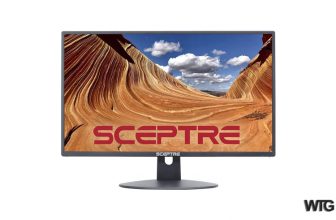

[…] Best 24 inch Monitor 2023 […]
[…] Best 24 inch Monitor 2023 […]
[…] Best 24 inch Monitor 2023 […]
[…] Best 24 inch Monitor 2023 […]
[…] Best 24 inch Monitor 2023 […]
[…] Best 24 inch Monitor 2023 […]
[…] Best 24 inch Monitor 2023 […]
[…] Best 24 inch Monitor 2023 […]
[…] Best 24 inch Monitor 2023 […]
[…] Best 24 inch Monitor 2023 […]
[…] Best 24 inch Monitor 2023 […]
[…] Best 24 inch Monitor 2023 […]
[…] Best 24 inch Monitor 2023 […]
[…] Best 24 inch Monitor 2023 […]
[…] Best 24 inch Monitor 2023 […]
[…] Best 24 inch Monitor 2023 […]
[…] Best 24 inch Monitor 2023 […]
[…] Best 24 inch Monitor 2023 […]
[…] Best 24 inch Monitor 2023 […]
[…] Best 24 inch Monitor 2023 […]
[…] Best 24 inch Monitor 2023 […]
[…] Best 24 inch Monitor 2023 […]
[…] Best 24 inch Monitor 2023 […]