
Best Samsung Monitor – Ultimate Buying Guide
Determining the best Samsung monitor is no small task, so we’ve made it a whole lot easier for you with this guide. Samsung is currently the world leader in display technologies and shows no signs of slowing down any time soon. They continue to focus on the latest features that consumers are looking for, while also considering what they can afford. With that in mind, we’ve gathered the best Samsung monitors and put them in a list below with reviews.
- Best Samsung Monitor – Ultimate Buying Guide
- Best Samsung Monitor 2023 – Quick List
- Best Samsung Monitor 2023 – Reviews
- 1. Samsung S27R650FDN – Best Overall
- 2. Samsung FT45 – Best 24 inch
- 3. Samsung LC27F398FWNXZA – Best 27 inch Curved
- 4. Samsung LS32A700NWNXZA – Best 32 inch
- 5. Samsung LS34J550WQNXZA – Best 34 inch
- 6. Samsung CRG5 – Best 24 inch Gaming
- 7. Samsung Odyssey G3 – Best 27 inch Gaming
- 8. Samsung Odyssey G5 – Best 32 inch Gaming
- 9. Samsung J791 – Best 34 inch Gaming
- 10. Samsung LC49G95TSSNXZA – Best 49 inch Gaming
- Introduction to the Best Samsung Monitors
- Best Samsung Monitor FAQs
Best Samsung Monitor 2023 – Quick List
- Samsung S27R650FDN – Best Overall
- Samsung FT45 – Best 24 inch
- Samsung LC27F398FWNXZA – Best 27 inch Curved
- Samsung LS32A700NWNXZA – Best 32 inch
- Samsung LS34J550WQNXZA – Best 34 inch
- Samsung CRG5 – Best 24 inch Gaming
- Samsung Odyssey G3 – Best 27 inch Gaming
- Samsung Odyssey G5 – Best 32 inch Gaming
- Samsung J791 – Best 34 inch Gaming
- Samsung LC49G95TSSNXZA – Best 49 inch Gaming
Best Samsung Monitor 2023 – Reviews
1. Samsung S27R650FDN – Best Overall

The Samsung S27R650FDN is especially good at productivity related tasks and projects. It’s perfect for a home office. It has multiple ports including: HDMI, DisplayPort, VGA, and a built-in USB hub featuring USB 2.0 and USB 3.0. It also has a stylish and modern design, with minimal bezels surrounding the display. The Samsung S27R650FDN has a great stand, with a strong metal body and various levels of adjustability — you can rotate the screen 90 degrees to use in portrait mode, adjust the height up and down, and tilt and swivel to your desired setup.
2. Samsung FT45 – Best 24 inch

The Samsung FT45 is a compact IPS monitor that is perfect for office use, especially for somewhat smaller work areas. The 24 inch screen will still give you plenty of space to get all of your important work done. There’s a good amount of connectivity options including: 2x HDMI, 1x DisplayPort, 2x USB 2.0, 1x USB 3.0.
3. Samsung LC27F398FWNXZA – Best 27 inch Curved

The Samsung LC24F396FHNXZA combines an industry leading 27 inch curved screen with a modern & slim design. It looks just as good in a corporate office setting as it does in your own home setup. It’s perfect for all of your typical daily tasks and entertainment. Surprisingly, it has one of the lowest prices from this list.
4. Samsung LS32A700NWNXZA – Best 32 inch

If you’re looking for a 32 inch monitor that also is 4K, this is probably exactly it. The Samsung LS32A700NWNXZA combines it’s massive 32 inch screen with a 3840 x 2160 resolution and a great price.
5. Samsung LS34J550WQNXZA – Best 34 inch

The biggest multi-purpose monitor that we have listed is the Samsung LS34J550WQNXZA. It has a staggering 34 inch, WQHD, ultrawide screen. The Samsung LS34J550WQNXZA is labeled as a gaming monitor by Amazon, but as mentioned is more of a multi-purpose display. It’s fantastic for productivity tasks, watching movies, and games.
6. Samsung CRG5 – Best 24 inch Gaming

The Samsung CRG5 is absolutely perfect if you want a Samsung 24 inch monitor that is built for gamers.
7. Samsung Odyssey G3 – Best 27 inch Gaming

The Samsung Odyssey G3 is a very good 27 inch gaming monitor. It’s the only flat monitor from Samsung’s Odyssey lineup. It has a 144Hz refresh rate with native FreeSync variable refresh rate (VRR) support for gaming. It has a VA panel with a high native contrast ratio to display deep blacks.
8. Samsung Odyssey G5 – Best 32 inch Gaming

The Samsung Odyssey G5 is easily one of the best 32 inch gaming monitors you can get your hands on right now. The 1000R curvature provides a far more enjoyable experience and minimizes eye fatigue compared to traditional screens or models with a smaller curve.
The ultrawide design and high image resolution along with the 144Hz refresh rate ensure you don’t suffer from blur and allow you to see more content on the screen without scrolling or having to move your head.
9. Samsung J791 – Best 34 inch Gaming

The Samsung J791 is a premium monitor that does a very solid job at just about everything. The huge 34 inch ultrawide curved screen makes it possible to have multiple windows open simultaneously. It’s also fantastic for streaming your favorite content online, and it has a 100hz refresh rate, which means it’s great for games.
10. Samsung LC49G95TSSNXZA – Best 49 inch Gaming

The sheer size of the Samsung LC49G95TSSNXZA pretty much speaks for itself. It’s so massive that it’s like having two or even three monitors in one. Since this monitor is tailored for games it has an astonishing 240hz refresh rate. Once you get your hands on it, you literally will have one of the largest and most powerful gaming monitors currently available.
Introduction to the Best Samsung Monitors
Samsung was founded in 1938 and is headquartered in South Korea. The company is a global leader in many industries, including electronics, semiconductors, ships, telecommunications equipment, chemicals, and more.
Samsung is one of the top monitor manufacturers in the world and produces some of the best-quality panel technology money can buy. The company has a wide array of options available at different price points, so there’s something for everyone, which is similar to the top-rated MSI monitors.
The company first became popular with the release of its SyncMaster line of CRT desktop monitors in the late 1990s. These were some of the first mass-produced color monitors that used Active Matrix LCD technology. This made them much thinner and lighter than traditional CRT monitors, and they quickly became the standard for monitor quality.
In 2006, Samsung released its first LED-backlit LCD monitor. This was a major improvement over previous LCD monitors because it features much less energy consumption and produces less heat. It also had a faster response time with vibrant colors, which was great for gaming or watching movies.
Since then, Samsung has continued to innovate in the monitor market. They’ve released ultrawide screens, curved displays, and quantum dot monitors. These offer immersive viewing experiences and an excellent gaming experience for your viewing comfort.
Some of Samsung’s best monitors are their curved gaming monitor options. Superior curved monitors provide a more immersive experience and can reduce eye fatigue while offering wide viewing angles. The company was one of the first to popularize this type of display, and they’ve only gotten better with time.
Samsung is also known for its innovative Quantum Dot technology. This allows for a wider range of colors and more vivid images and vivid colors.
If you’re looking for a top-of-the-line Samsung monitor, you’ll want to check out the CHG90. It’s one of the largest curved monitors on the market and has an ultra-wide aspect ratio, which is bigger than the HP 34 curved monitor. It’s perfect for your gaming setup or watching movies.
How Samsung Compares to Other Brands
(Pro 1) Excellent Picture Quality: Samsung monitors feature excellent picture quality. Samsung is known for producing some of the best-quality IPS panel technology and other types of panels in the business. Their monitors offer excellent picture quality, with a wide color gamut for accurate colors and sharp images.
(Con 1) Can Be More Expensive: Some Samsung monitors are more expensive than others. While Samsung offers a wide range of prices, some of their top-of-the-line monitors can be quite expensive.
(Pro 2) Large Feature Offering: Samsung monitors also offer a wide variety of features. Samsung monitors come packed with a variety of features that make their monitors more usable. Most models have multiple ports, built-in speakers, eye-care technologies, graphics cards, NVIDIA G-Sync support, and more.
(Con 2) Fewer Advanced Features Than Other Brands: Some people find Samsung monitors to be too user-friendly. While most people find Samsung monitors to be easy to use, some feel that the company’s focus on user-friendliness comes at the expense of advanced features even though they’re sold at an attractive price.
(Pro 3) Sleek and Stylish: Samsung monitors offer sleek and stylish designs. Samsung’s monitors are some of the most well-designed on the market. They feature a slim bezel design, sleek stand designs, and attractive finishes for a comfortable viewing experience.
(Con 3) Limited Adjustment Options: Some Samsung monitors have limited adjustment options. While most of Samsung’s monitors offer a decent range of adjustment options, some models have limited tilt and swivel ranges.
(Pro 4) Wide Range of Sizes: Samsung monitors are available in a wide range of sizes. Samsung offers monitors in a variety of sizes, from small desktop models to large ultrawide models. Their smallest model is 20 inches, and their largest has a 49-inch screen with quite a bit of screen real estate. This gives you plenty of options to choose from.
(Con 4) Fewer Size Options: Samsung doesn’t offer the widest range of monitor sizes on the market. Other brands, like the best Philips monitors, offer a wider range of sizes, starting at 15 inches and going all the way up to 55 inches or larger.
(Pro 5) Low Input Lag: Samsung monitors have low input lag times. This is important for gamers or anyone who wants to use their monitor for high-speed activities. Samsung’s monitors have some of the lowest input lag times on the market, making them great for gaming or other fast-paced activities.
(Con 5) High Refresh Rates: Some Samsung monitors have higher refresh rates than others. While most Samsung monitors have a 60Hz refresh rate, some models have a higher refresh rate of 144Hz or even 240Hz. Higher refresh rates are great for gamers but can be unnecessary for most people.
(Pro 6) Well-Known Brand: Samsung is a well-known brand with a great reputation for building reliable products. Many consumers trust this name brand when buying electronics beyond just a monitor.
(Con 6) Limited Warranty Coverage: Some Samsung monitors have limited warranty coverage. While Samsung offers a standard one-year warranty on most of their monitors, some models only have a 90-day warranty. You should check the warranty coverage before buying any Samsung monitor.
(Pro 7) Variety of Connectivity Options: Samsung offers a variety of connectivity options. Most Samsung monitors come with multiple HDMI ports, DisplayPort inputs, and even USB ports, giving you plenty of options for connecting your devices. This makes them ideal for most gaming or home office setups. This includes any multi-monitor setup or configuration you may need.
(Con 7) Customer Service is Lacking: Some people find Samsung’s customer service to be lacking. While Samsung has a generally good reputation for customer service, some people have had negative experiences.
Why Should You Buy a Samsung Monitor?
Samsung monitors offer a great combination of features, performance, and design. Their picture quality is excellent, and they offer a wide variety of models to choose from. If you’re looking for a reliable and well-designed monitor, Samsung is a great option.
Users will also find that Samsung monitors offer some of the lowest input lag times on the market. This is important for gamers or anyone who wants to use their monitor for high-speed activities. Samsung’s monitors have some of the lowest input lag times on the market, making them great for gaming or other fast-paced activities.
How Long Will Samsung Monitors Last?
Samsung monitors are built to last. With proper care, most Samsung monitors will last for several years. When it comes to how long a Samsung monitor will last, users can expect their investment to keep running for around five years. However, some users have had their monitors last even longer than that. With proper care and maintenance, Samsung monitors can easily last for seven to eight years or more.
How long Samsung monitors will last depends on how well the monitor is made. Samsung monitors are well-constructed and use high-quality materials to ensure they will last for many years.
The second factor is how well the monitor is cared for. Like any electronic device, monitors need to be cleaned and maintained properly. Dust, dirt, and other debris can damage the screen and shorten the lifespan of the monitor.
Finally, the third factor is how often the monitor is used. Monitors used more frequently will typically have a shorter lifespan than those used less often. More frequent use can lead to wear and tear on the device.
The most common problem people experience with a Samsung monitor is with the screen. Over time, the screen can become scratched or damaged. This is usually due to dust or other debris that gets trapped between the screen and the bezel.
Another common problem people experience with Samsung monitors is with the power supply. Like any electronic device, monitors need a power supply to operate. Over time, the power supply can become damaged or defective. This can cause the monitor to turn off unexpectedly or to flicker.
If you’re looking for a reliable and well-designed monitor, Samsung is a great option. Their picture quality is excellent, and they offer a wide variety of models to choose from. Samsung monitors are also built to last. With proper care, most Samsung monitors will last for several years.
Samsung Warranties
Samsung offers a standard one-year warranty on most of its monitors. However, some models only have a 90-day warranty. You should check the warranty coverage before buying any Samsung monitor.
While Samsung’s standard warranty is good, it’s important to note that some other companies offer better coverage. For example, most of the best Viewsonic monitors carry a 3-year standard warranty.
If you’re looking for the best possible coverage, it’s worth considering an extended warranty. Many companies offer extended warranties covering Samsung monitors for up to three years. These plans typically cost around $100 and can be purchased from Samsung or a third-party provider.
Best Samsung Monitor FAQs
Can I use my Samsung TV as a monitor?
Yes, you can use your Samsung TV as a monitor. However, you will need to purchase an HDMI cable to connect the two devices. Sometimes the aspect ratios are a bit different, so you might need to adjust the settings on your TV.
Is my Samsung Monitor compatible with my Mac?
Yes, most Samsung monitors are compatible with Apple computers. To connect the two devices, you will need to purchase a Mini DisplayPort to HDMI adapter.
What is the best screen size for gaming?
Most gamers prefer a screen size of 27 inches or larger. However, some games are better suited for smaller screens. For example, first-person shooters tend to be more enjoyable on smaller screens because you can see more of your environment.
How should I mount my Samsung monitor?
Most Samsung monitors come with a standard VESA mount. This means that you can mount the monitor to any VESA-compatible stand or arm. If you’re not sure whether your stand is compatible, you can check the manufacturer’s website or contact customer service.
What kind of monitor is best for your eyes?
There is no definitive answer to this question. Ultimately, it comes down to personal preference. Some people prefer monitors with a high refresh rate, while others find that a lower refresh rate is easier on their eyes. If you’re not sure which type of monitor is best for you, it’s worth trying out a few different models before deciding.
How do I clean my Samsung monitor?
You can clean your Samsung monitor with a soft, dry cloth. If there are stubborn spots, you can lightly dampen the cloth with water. Avoid using harsh cleaners or solvents, as these can damage the screen.





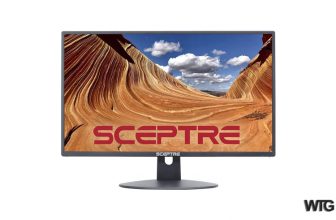

[…] Best Samsung Monitor 2023 […]
[…] Best Samsung Monitor 2023 […]
[…] Best Samsung Monitor 2023 […]