
Weblium Review and Ultimate Guide 2022
Welcome to the Weblium Review and Ultimate Guide for 2021. Websites are more popular than ever, and there is no slowing down anywhere near in sight. Wouldn’t it be great if it was easy to create your own site in a short amount of time? Think of all of the possibilities it would open up. You could create an online store, landing page, blog, portfolio, event site, or business website. All of which could provide various forms of recurring income. Weblium makes all of those possibilities… a reality. Let’s go over exactly what Weblium is, how it works, and how to get started.
What is Weblium?
Weblium is an AI (Artificial Intelligence) powered website builder that allows you to easily create a mobile friendly website within 1 hour. It’s a great alternative to other site builders such as Wix. One incredibly useful feature of Weblium is the built-in AI Design Supervisor, that automatically adjusts your designs to make sure there perfect and fully responsive (mobile friendly). There are over 280 premade blocks & templates, so you can just choose what you want and make adjustments as desired. You can literally change design schemes in just one click of the mouse. The website that you’ll create will load fast and look great on any screen. From desktops, to laptops, to tablets, and smartphones as well.
Who is Weblium For?
Pretty much everybody. You can have little to no skills at all and easily get a site up and running. Experienced web designers also love how quickly they can create a site with Weblium compared to other website builders.
Weblium Pricing
- Free – Absolutely Free 14 day trial that includes most of the Pro features. Perfect option to try Weblium out.
- Pro – Incredibly affordable for only $15 month. You can also pay annually for as little as $8.25 month. At $15 month you get everything need to create your custom website. This is the most popular plan.
- Studio – If you want most of the work done for you, you can have Weblium design and build a website the way you want it, starting from $224.
Weblium Advantages – Compared to Competitors
- AI Design Supervisor – Weblium’s AI will automatically adjust visual look of site during editing. No more ugly blocks after you change text or image. You can even totally switch design in one click if you get bored.
- Sites are adaptive to mobiles – Your site is unified for mobile, desktop, tablets or any other screens.
- Friendly for Search Engines – Sites are easily crawled by ‘Google spiders’ (that’s a very good thing).
- Ready to help support – You will be sure to receive help in the whole process of creating your own site.
- Zero maintenance – You don’t need to know how to install or update software, we will support everything instead of you.
- Test your ideas – Create, launch, measure and iterate on new marketing campaigns without any external help.
- Forever for Free – Get a Free SSL secure site with Google Cloud Hosting.
Weblium Features for a Business Website
- Choose from designer – Made templates for every business. 168+ Ready to use Templates; 227+ Preset Sections.
- Smart design styles – Use advanced editing options to choose your main color palette and theme.
- Database with images – Save your time and money, use access to our image library.
- Custom domain – Look professional with a custom domain or the one you already own.
- Personal mailbox – Get a personalized email that matches your website domain and brand.
- Lead Forms – Collect leads and transfer them to Zapier, Email, Mailchimp or Telegram.
- Analytics integration – Use all the power of Google Analytics for your site.
- SEO tools – Make your site more visible for Google with our advanced tools.
- Event Tracking – Add GA events to buttons in three clicks. No technical knowledge needed.
- Business Features – Event Schedules, Testimonials, Call to Action forms, CountDowns, etc.
Weblium Customer Reviews
“I created a few landing pages on Weblium. I was surprised by the possibility to change the fonts, the design of all layouts and buttons in one click. The website builder has plenty of templates and pre-made blocks that are suitable for different niches. I liked its intuitive editor cause it takes a little time to make any changes on the website. Besides, they are very custom-oriented. When I didn’t know how to add Google analytics to my website and reached a support team to ask for help, they answered me in a few minutes and recorded a screen with a detailed guide on how to do it.”
– Nina B
“I adore its transfer feature. It’s so easy to co-edit a website with a coworker, friend, or a client. You just need to type a new owner’s email in a text bar and the website will be on his or her account. This functionality popped up recently but became my favorite tool.”
– Anna P
‘I fell in love with Hotjar heatmaps that are integrated on Weblium. They helped me understand what my users want, care about, and build my content strategies based on knowledge of users’ clicks, taps, and scrolling behavior.”
– Zhanna T
What Do We Think of Weblium?
At WTG we have over 20yrs experience creating professional websites and we’ve used just about every web design tool available, including Weblium. We agree with the customer reviews, that Weblium is an incredibly user-friendly, feature rich website builder. We love that Weblium strives to offer a web solution to as many people as possible, from bloggers to business owners. The premade templates really do make it incredibly easy to quickly create a customized website that shines. The mobile friendliness is already baked in, it’s perfect. If you have any questions along the way, the support team at Weblium is awesome as well. We think it’s the easiest, high quality, modern, site builder you can get right now.
How to Get Started with Weblium
The easiest way to get started is use the “Get Started” button below which will bring you to the official Weblium website.
The site should open in a separate browser tab. Click on the blue “Start for Free” button to get things moving.
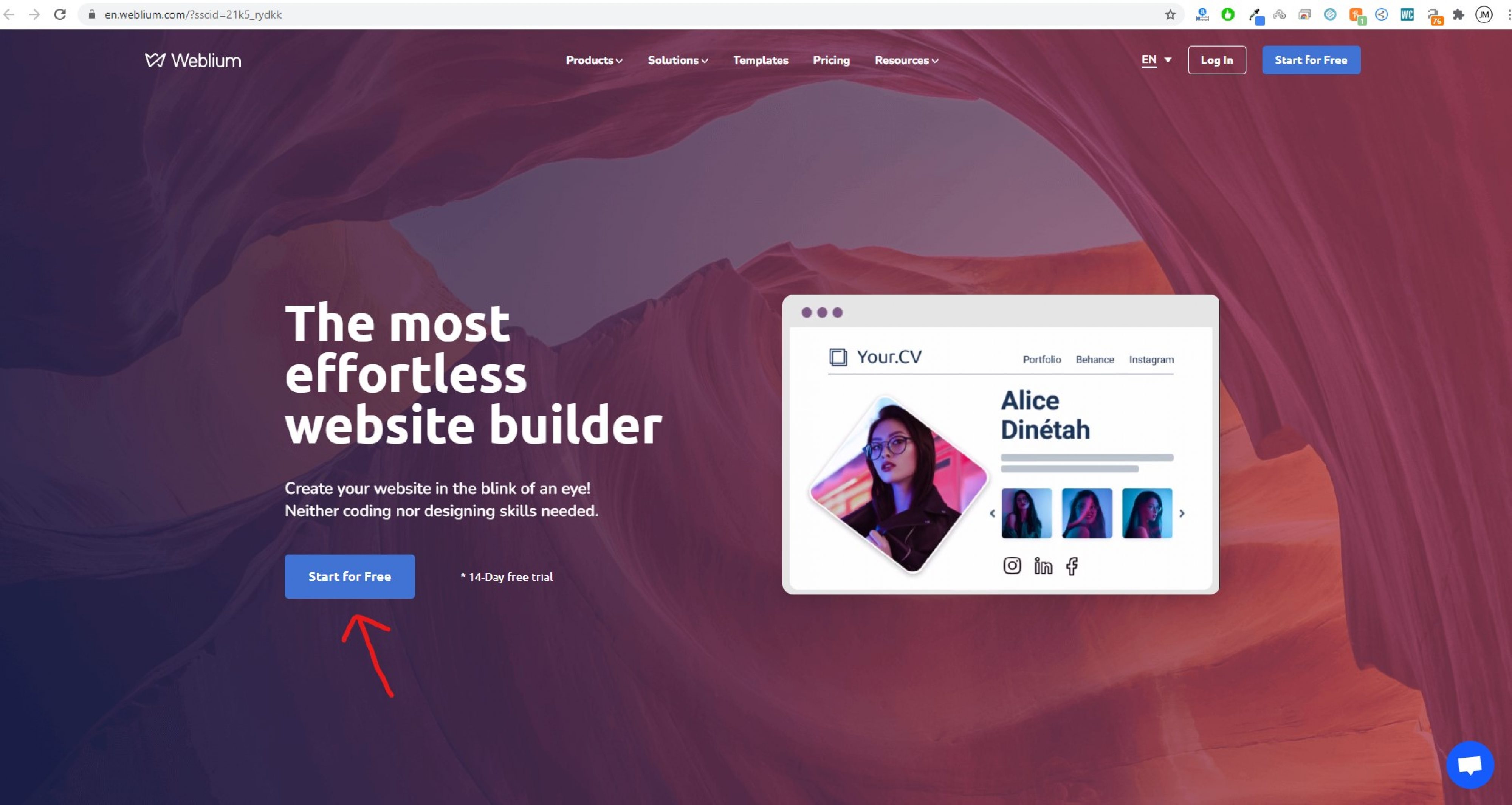
There may be a little loading time before you are able to click on the “Start for Free” button depending on your internet connection and speed.
You will eventually be presented with a new page that says “Choose template” in the upper left.
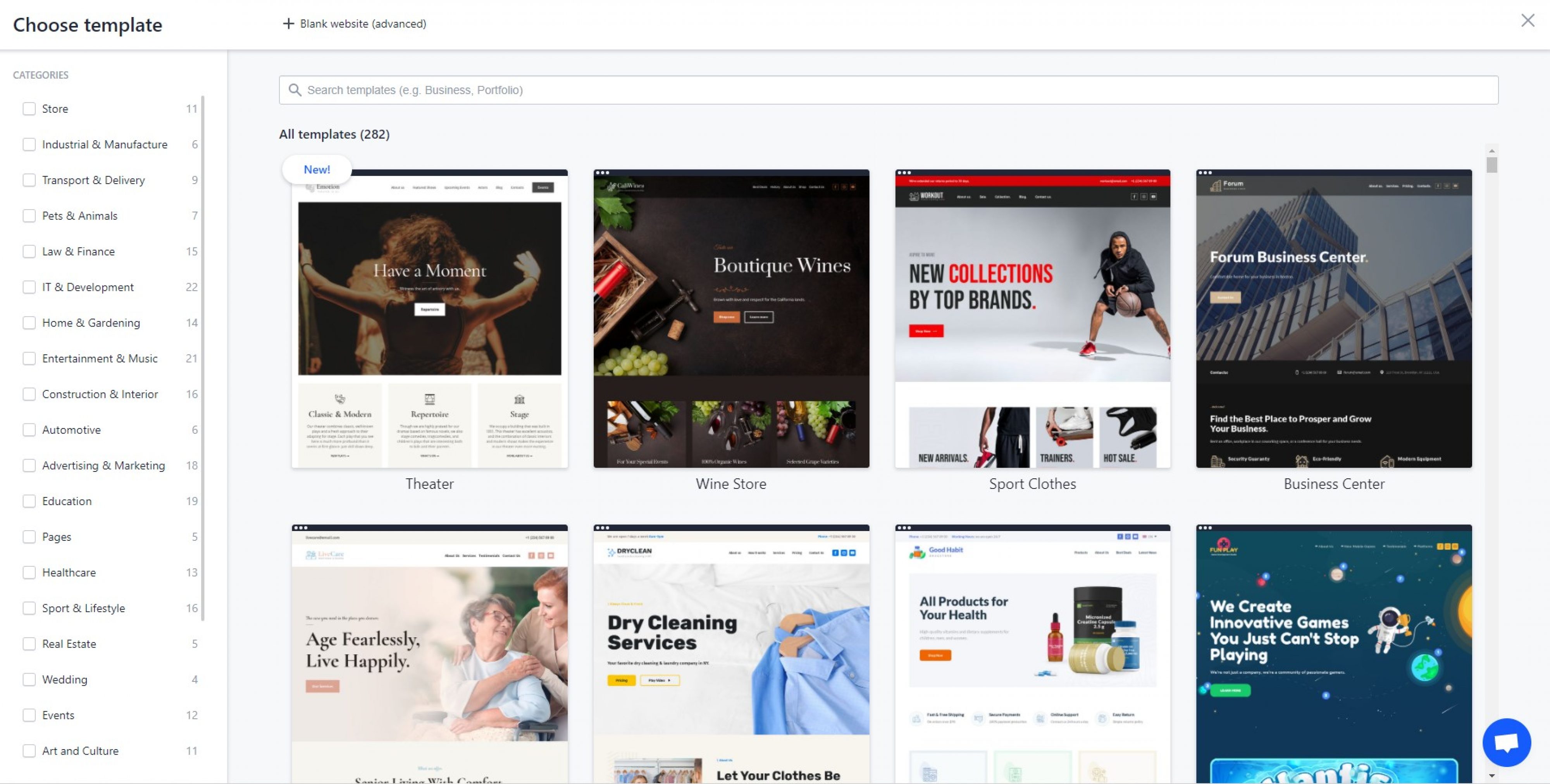
You can than hover over any template that looks interesting and click on the “Preview” or “Start Editing” button.
Once you click on the “Start Editing” button you should be presented with a video from Weblium and follow the “Tips to launch a website” you should be able to get your site up and running in no time.
You can always contact support for any additional questions.
Make sure to upgrade to the Pro plan to get all of the features, including more advanced ones.
As a special limited time offer for our WTG readers, here’s a 10% off discount code: WEBLIUM10.



