
Best 27 inch Monitors – Ultimate Buying Guide
Computer displays are getting larger each year, and 27 inch monitors are among the most popular sizes for computer displays right now. But you might still ask, “Is 27 inches good for a monitor?”. Let’s answer that question, followed by product reviews.
- Best 27 inch Monitors – Ultimate Buying Guide
- Best 27 inch Monitor 2023 – Quick List
- Best 27 inch Monitor 2023 – Reviews
- 1. HP M27ha – Best Overall
- 2. Samsung LS27F354FHNXZA – Best Samsung
- 3. Samsung CF390 – Best Samsung Budget
- 4. Dell Ultrasharp U2719DX – Best Dell
- 5. Dell SE2722HX – Best Dell Budget
- 6. LG 27UK850-W – Best LG 4K
- 7. Sceptre E275W-FPT – Best Sceptre
- 8. VIOTEK GNV27DB – Best Viotek
- 9. ASUS VA27EHE Monitor – Best ASUS
- 10. Philips 272P7VUBNB – Best Philips Color Coverage
- 11. ASUS ProArt – Best ASUS Color Coverage
- 12. LG 27GL850-B – Best LG Gaming
- 13. ASUS VG278QR – Best ASUS Gaming
- 14. Acer 27HC5R AOPEN – Best Acer Gaming
- 15. Sceptre C275B-1858RN – Best Sceptre Gaming
- How We Decided
- Best 27″ Monitor Buyer’s Guide
- 27" Monitor FAQs
Best 27 inch Monitor 2023 – Quick List
- HP M27ha – Best Overall
- Samsung LS27F354FHNXZA – Best Samsung
- Samsung CF390 – Best Samsung Budget
- Dell Ultrasharp U2719DX – Best Dell
- Dell SE2722HX – Best Dell Budget
- LG 27UK850-W – Best LG 4K
- Sceptre E275W-FPT – Best Sceptre
- VIOTEK GNV27DB – Best VIOTEK
- ASUS VA27EHE – Best ASUS
- Philips 272P7VUBNB – Best Philips Color Coverage
- ASUS ProArt – Best ASUS Color Coverage
- LG 27GL83A-B – Best LG Gaming
- ASUS VG278QR – Best ASUS Gaming
- Acer 27HC5R AOPEN – Best Acer Gaming
- Sceptre C275B-1858RN – Best Sceptre Gaming
Best 27 inch Monitor 2023 – Reviews
1. HP M27ha – Best Overall

The HP M27ha is currently one of the best selling 27 inch monitors on the market. It’s easy to see why when you consider how feature-packed and affordable it is. It has an industry leading IPS panel, built-in speakers, eye care tech, and a highly adjustable stand. The stand is capable of swiveling, tilting, and even rotating the screen from a horizontal mode to a vertical mode. Thanks to the VESA mounting capability, affordable price tag, and minimal bezels, it’s perfect for a multi-monitor setup.
2. Samsung LS27F354FHNXZA – Best Samsung

The Samsung LS27F354FHNXZA is a strong testament that Samsung is still the current leader in display technologies. The high-end, IPS panel delivers an incredible viewing angle of 178 degrees. There’s a good mix of eye care tech and anti-tearing to bolster long working or gaming sessions. The modern overall design and stylish stand instantly upgrades your home or office decor as well. You can’t go wrong with this monitor.
3. Samsung CF390 – Best Samsung Budget

We understand that many people love to get things done on their computer, and enjoy having the best hardware to do just that. The Samsung CF390 delivers this by with it’s attractive, minimalist design and ergonomic, curved display.
Pretty much everyone will appreciate the wider field of view that facilitates multi-tasking and working with large documents and images. It literally makes work more enjoyable and you actually look forward to utilizing the display. This monitor is not all work and no play, you can still thoroughly enjoy all of your favorite streaming content in Full HD.
4. Dell Ultrasharp U2719DX – Best Dell

Featuring a 27 inch QHD 2560 x 1440 resolution and 16:9 aspect ratio with an ultra-thin bezel, Dell has still managed to make it affordable. The 178/178-degree viewing angle pairs with a full range of tilt, pivot, swivel, height adjustments, and even the option to physically rotate the monitor to vertical (portrait) mode.
Graphic designers and anyone who appreciates vibrant and accurate color should be impressed by the color gamut of 99% sRGB and NTSC of 85%. This is a visually impressive display, as well as an incredibly versatile monitor that can easily switch from working with a productivity application, to streaming some content online, to even playing your favorite pc games.
If you want a Dell 27 inch Monitor that can do it all, and is still affordable, you should order one today.
5. Dell SE2722HX – Best Dell Budget

The Dell SE2722HX is incredibly reasonably priced and ultra versatile. This Dell monitor currently costs around $200, and it’s about as good as it gets in that price range. The screen is Full HD with a max resolution of 1920 x 1080. It’s good size & versatility allows you to easily switch from browsing the web to streaming a movie or even playing a fast-paced pc game.
6. LG 27UK850-W – Best LG 4K

The LG 27UK850-W is an incredible 27 inch, 4K monitor that just about anyone would love to add to their computer setup. From stock traders, to graphic designers, to casual pc gamers, and everyone in between.
Designers will appreciate the 99% sRGB coverage, minimal bezels, high contrast capabilities, and the ability to convert to portrait mode on demand. It’s perfect for applications such as Photoshop or Illustrator. Gamers will get good use out to the 5ms response time, 60Hz refresh rate, and 4K resolution.
People who work from home will especially appreciate the USB Type-C and USB 3.0 connectivity, enabling a high-end hub for all of your productivity needs and peripherals.
7. Sceptre E275W-FPT – Best Sceptre

The Sceptre E275W-FPT may be classified as a “business” monitor, but it’s actually a fantastic multi-purpose monitor that includes business, graphic design, and even some gaming. It has good connectivity options that cater to newer and older pcs with 2x hdmi and 1x VGA port. The Sceptre E275W-FPT has 99% sRGB color gamut coverage, which fits right in line with high quality graphic design monitors. The price fluctuates because of supply and high demand for the E275W-FPT, but it still remains to be one of the most affordable monitors you get. It’s a great value with it’s size of 27 inches.
8. VIOTEK GNV27DB – Best Viotek

VIOTEK is not quite the household name as HP or LG but it’s rapidly becoming known as a very affordable maker of visually sharp displays. The bezels are literally some of the thinnest available.
We suggest the QHD curved 144Hz setup, but VIOTEK has various specs to choose from. The options we recommend also comes with a 3 year warranty to resolve any unlikely discrepancies.
The VIOTEK GNV27DB includes a 75×75 VESA mount to attach it to a wall or monitor arm.
This monitor will not disappoint gaming enthusiasts, and the low price tag should stun (in a good way) the savvy buyers out there. The small bezels and affordable price make it possible to easily setup a dual panoramic gaming experience.
9. ASUS VA27EHE Monitor – Best ASUS

ASUS is pretty established in the computer products industry. The ASUS VA27EHE is a technological achievement, especially considering the quality of screen packed into a minuscule price (it’s microscopic compared to most).
The ASUS VA27EHE pretty has everything a typical user would be looking for with a 27 inch monitor. A solid max resolution, good colors and contrast, small bezels, and a design aesthetic that would look good on just about any desk. Even the refresh rate is good, making it a low priced contender for gaming as well.
It truly is amazing what ASUS is offering, and monitors priced this low don’t stay in stock very long.
10. Philips 272P7VUBNB – Best Philips Color Coverage

The Philips 272P7VUBNB is definitely meant for designers and photographers. They are generally accustomed and appreciate pixel perfection with high color gamut coverage of 122% sRGB and 103% NTSC. This Philips monitor displays over 1 billion colors with the high color accuracy. Some of the specs it has are typically found on monitors 3-10x it’s price (seriously).
The USB-C port is useful for transferring image and video content, as well as powering up your favorite peripherals and devices. Philips has generously included a 4 year warranty for long lasting peace of mind.
If you are a web designer who is just getting their feet wet, or perhaps a photographer or graphic designer with over 20 years experience, you can’t go wrong with the Philips 272P7VUBNB.
11. ASUS ProArt – Best ASUS Color Coverage

The ASUS ProArt PA278QV competes very well with the Philips, but it’s a little lower priced. It has full support for Rec.709, sRGB 100% and AdobeRGB 99.5% color spaces. It does feature proper 10-bit color depth, with a 14-bit color look-up table. There are plenty of ports to connect your devices. With a three-port USB 3 hub, four HDMI inputs, and two DisplayPort inputs. It also has full tilt, swivel, and rotate capabilities.
12. LG 27GL850-B – Best LG Gaming

If you want to get the best possible LG 27 inch gaming monitor without breaking the bank, the LG Ultragear 27GL83A-B will not disappoint. The LG 27GL83A-B includes a lightning fast 144hz refresh rate and 1ms response time. The bezels are nice and small, and we love that the stand is highly adjustable including the ability to manually switch from horizontal to vertical. This monitor would be awesome in a multi-monitor setup.
13. ASUS VG278QR – Best ASUS Gaming

The ASUS VG278QR is also very impressive with a 144Hz – 165Hz refresh rate and a 0.5ms response time. It features G-Sync and ELMB-SYNC technologies to reduce ghosting and motion blur. The integration of ASUS eye care and ergonomic stand shows ASUS’ consideration for the pc user’s health, and is incredibly helpful for long or late night gaming sessions.
14. Acer 27HC5R AOPEN – Best Acer Gaming

Acer markets the 27HC5R curved gaming monitor as an affordable option capable of providing the best graphical performance possible. While PC, PS5, and Xbox Series X games get better and better, it’s important to have a monitor that can match the sheer power of some machines, sometimes without breaking the bank. In this regard, the monitor delivers on its promise as with an affordable price tag, 165Hz refresh rate, AMD Radeon FreeSync, 5ms response times, 1920×1080 resolution, ultra-thin bezels, and more.
15. Sceptre C275B-1858RN – Best Sceptre Gaming

The Sceptre C275B-1858RN is a great all-around gaming monitor. You can easily switch from playing your favorite games, to watching movies and tv, and to multi-tasking on your work-related projects. The 27 inch, curved screen churns out a 165Hz refresh rate and 3ms response time. The AMD FreeSync Premium keeps all that speed seamless and smooth. The built-in speakers are definitely nice to have, removing the need for external speakers.
How We Decided
The 27” monitors in this buying guide are available in 1920 x 1080 pixels, also referred to as full high-definition resolution, similar to what you’d find with the top-rated 1080p gaming monitors. Although many computers of this size already come in higher resolutions, a full HD 27” screen is a practical option for those saving up for 4K. We featured monitors from every panel and screen type to widen your range of choices and enlighten you about the strengths and weaknesses of each. Additionally, we also looked at affordable options to find the best budget monitor available.
To make things even more useful, we also made sure that these full HD units have gamer-friendly features, good refresh rates, and wide viewing angles so that even non-competitive play becomes immersive through ghosting/tear-free capabilities. Finally, we looked for products that offer as much versatility as possible in terms of tilt, height, and rotate adjustments as well as input connectivity.
Best 27″ Monitor Buyer’s Guide
- Resolution
A full HD resolution is adequate for a 27″ screen if you’ll be using it for movie-watching and games, although more avid gamers would recommend a 1440p resolution for a 27″ monitor. You may also want to go for a higher resolution monitor if you’ll be pairing up your screen with your desktop PC, especially for image editing. Twenty-seven inches is currently the recommended screen size for 4K or ultra-high definition viewing. - Display options
Some products are not factory-calibrated so you have to manually adjust the brightness, contrast, and saturation. The best 27″ monitors come with display options that allow you to enhance picture quality further. This feature is for your long-term satisfaction because LED backlighting can deteriorate over time. - Panel type
- TN panels offer the fastest response times and most minimal motion blur among the three panel types. This makes them highly preferred by gamers. On the downside, they have poor viewing angles and color accuracy compared to IPS and VA panels.
- IPS panels offer the highest color accuracy and viewing angles so monitors with this type of panel are best for professional image and video editors. However, IPS units score poorly in terms of response times and refresh rates compared to TN, although their performance is faster compared to VA.
- VA panels are the middle ground as they provide better viewing angles and color reproduction than TN units. However, they are inferior to IPS units in terms of picture quality. Some brands can offer a high refresh rate but their response times are typically slow. Modern VA panels for PC monitors include “super” vertical alignment (SVA), multi-domain vertical alignment (MVA), and advanced MVA (AMVA), which offer smoother pixel transitions and greater black color depth.
- Screen type: Flat or Curved
When debating between curved monitors vs flat, flat monitors can offer wide viewing angles without requiring a lot of space but this feature pales in comparison to what curved screens can offer. Curved units also widen your peripheral vision and make images appear in 3D. However, they require an allotted space and mounting them on a wall can be complicated. They’re also pricier than flat screens. The curvature rate of a monitor is indicated by a four-digit number ending with the letter R. A lower number means a greater curve or bend. If you want to stick to budget displays, flat screens are still an attractive design, and alongside being a slim design, they’re capable of being a swivel option too. - Design and adjustability
Look for monitors with a slim bezel and profile so that you can get more out of your display and save on space at the same time. The best 27″ monitors also have a solid construction and plenty of adjustment options: VESA compatibility, height, rotate/pivot, tilt, and swivel. - Connectivity
Make sure your monitor has ports that are required to connect it to your central processing unit or game console. HDMI and Thunderbolt ports would connect your screen to your PC, laptop, or HDTV. A USB port will be useful for your external storage and other USB devices. Meanwhile, you’ll need a DisplayPort port to connect your monitor to the rest of your gaming rig. If you own newer technology, look out for newer port selection like USB-C ports and HDMI 2.1 inputs on your 27-inch panel.
Make sure to take note if you own devices that use a variety of connectivity options, make sure the port selection is varied enough. If you own multiple external devices, then make sure there are plenty of ports. Without rich connectivity options and a large assortment of external devices, it will lead to inconvenience while using your monitor. - Gaming capabilities
- Refresh rate, which is measured in hertz, refers to how fast a monitor can refresh the images displayed on the screen. A 60-hz refresh rate is recommended if you’ll use your monitor mainly for web browsing, office work, and non-competitive gaming. However, a 144-hz refresh rate will be more suitable when playing fast-paced first-person shooter games. A higher 240hz refresh rate is needed if you’re into esports. In terms of image quality, the gaming experience will become more immersive and seamless with a higher refresh rate, especially when you’re dealing with plenty of screen. The higher the refresh rate or more advanced the refresh rate technology is on the panel displays, the less likely you’ll be looking at budget displays.
If you’re a serious gamer, the smooth gameplay while gaming online or using your gaming consoles is worth it. If you’re planning to use a monitor like business monitors for documents and presentations, you may not need a high refresh rate like a 165hz monitor. - Response time, which is measured in milliseconds, refers to the speed by which pixels change in color. The response times of monitors usually fall between 1ms and 5ms. TN panels could readily deliver response times of 1-2ms. High-end IPS and VA panels could offer 3-4ms response times but regular IPS and VA screens normally only have a response time of 5ms. If you’ll be using your monitors like business monitors, you may not need the fastest monitors with all the extra features like a competitive gamer.
- Adaptive sync technology comes in the form of Nvidia G-Sync and AMD FreeSync. Choose the feature that is compatible with your graphics card. They eliminate stuttering and tearing because these technologies let your monitor refresh at the same time as your graphics card. Some FreeSync models also have G-Sync compatibility. So the flexibility is appreciated alongside the tear-free gameplay.
- Refresh rate, which is measured in hertz, refers to how fast a monitor can refresh the images displayed on the screen. A 60-hz refresh rate is recommended if you’ll use your monitor mainly for web browsing, office work, and non-competitive gaming. However, a 144-hz refresh rate will be more suitable when playing fast-paced first-person shooter games. A higher 240hz refresh rate is needed if you’re into esports. In terms of image quality, the gaming experience will become more immersive and seamless with a higher refresh rate, especially when you’re dealing with plenty of screen. The higher the refresh rate or more advanced the refresh rate technology is on the panel displays, the less likely you’ll be looking at budget displays.
27″ Monitor FAQs
Is 27 inches good for a monitor?
Yes, definitely. Currently the most popular screen sizes for monitors are 24 – 27 inches. Over the recent years monitor screen sizes have progressively gotten larger similar to the proliferation of large screen TVs. The 27 inch monitor is quickly becoming the current standard and preferred size. It’s no surprise, considering that so many people now use their monitors to stream their favorite movies & tv shows online. Additionally, productivity is improved by being able to have more applications and windows open on the larger screen. And of course gaming is even more brought to life with a 27 inch display.
Is 1080p bad for a 27″ monitor?
Some say that 1080p is already “good news” with so many higher resolution screens being sold online. Nevertheless, 1080p is still the basic standard. It’s good enough in terms of performance and affordability. HD and PS3 movies and YouTube videos render well on full HD monitors, but for reading documents, a 24″ screen with a 1080p resolution might be a better fit.
A more expensive 1440p unit would also be more advisable for image editors, graphic designers, and photographers. If you’re on a tight budget, 1080p is still a decent resolution and sweet spot on a larger monitor. This larger display may still be the perfect monitor though if it suits both your needs and budget.
What is the monitor aspect ratio?
The aspect ratio of a monitor is the proportional relationship between the width and height of the display. It is expressed with two numbers separated by a colon. Since 2016, most computer monitors use widescreen displays with an aspect ratio of 16:9.
Why is contrast ratio important?
The contrast on a display refers to the intensity of black as a color on the screen. The higher the contrast, the deeper or darker the blacks. This is an essential part of picture quality and a feature that the best monitor would offer. A wide color gamut within a quality color space combined with the large real estate of these 27-inch larger screens results in solid image quality for the user, though that combination will creep into a higher price range.
What is a Graphics Card?
A graphics card is a piece of computer hardware responsible for rendering images on your monitor. It does this by converting data into a signal your monitor can understand.
What is AMD FreeSync Technology?
FreeSync is an adaptive synchronization technology, for liquid-crystal displays, that delivers dynamic refresh rates and significantly reduces or eliminates visual distortions that distract from the viewing experience. It’s a particularly important feature for any video-editing or gaming monitor as it reduces input latency, screen tearing, and stuttering during gaming or video playback.
What is Nvidia G-Sync?
NVIDIA G-Sync is similar to FreeSync technology and aims to deliver the smoothest and fastest gaming experience possible. This performance is achieved by synchronizing display refresh rates to the GPU in your GeForce GTX-powered PC. It eliminates screen tearing and minimizing display stutter and input lag. The clear difference between Nvidia G-Sync and AMD FreeSync is how they handle graphics cards. They look for which one produces a higher frame rate than a monitor is designed for.
G-Sync locks the frame rate to the monitor’s upper limit, while FreeSync will allow the graphics card to produce a higher frame rate. To determine whether a monitor is compatible with G-Sync or FreeSync, simply check out the specifications online. The Asus Rog Swift is integrated with G-Sync. The Dell Ultrasharp 27″ Monitor is integrated with neither.



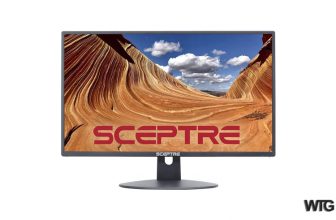



[…] Best 27 inch Monitor 2023 […]
[…] Best 27 inch Monitor 2023 […]
[…] Best 27 inch Monitor 2023 […]
[…] Best 27 inch Monitor 2023 […]
[…] Best 27 inch Monitor 2023 […]
[…] Best 27 inch Monitor 2023 […]
[…] Best 27 inch Monitor 2023 […]
[…] Best 27 inch Monitor 2023 […]
[…] Best 27 inch Monitor 2023 […]
[…] Best 27 inch Monitor 2023 […]
[…] Best 27 inch Monitor 2023 […]
[…] Best 27 inch Monitor 2023 […]
[…] Best 27 inch Monitor 2023 […]
[…] Best 27 inch Monitor 2023 […]
[…] Best 27 inch Monitor 2023 […]
[…] Best 27 inch Monitor 2023 […]
[…] Best 27 inch Monitor 2023 […]
[…] Best 27 inch Monitor 2023 […]
[…] Best 27 inch Monitor 2023 […]
[…] Best 27 inch Monitor 2023 […]
[…] Best 27 inch Monitor 2023 […]
[…] Best 27 inch Monitor 2023 […]
[…] Best 27 inch Monitor 2023 […]
[…] Best 27 inch Monitor 2023 […]
[…] Best 27 inch Monitor 2023 […]
[…] Best 27 inch Monitor 2023 […]
[…] Best 27 inch Monitor 2023 […]
[…] Best 27 inch Monitor 2023 […]
[…] Best 27 inch Monitor 2023 […]
[…] Best 27 inch Monitor 2023 […]
[…] Best 27 inch Monitor 2023 […]